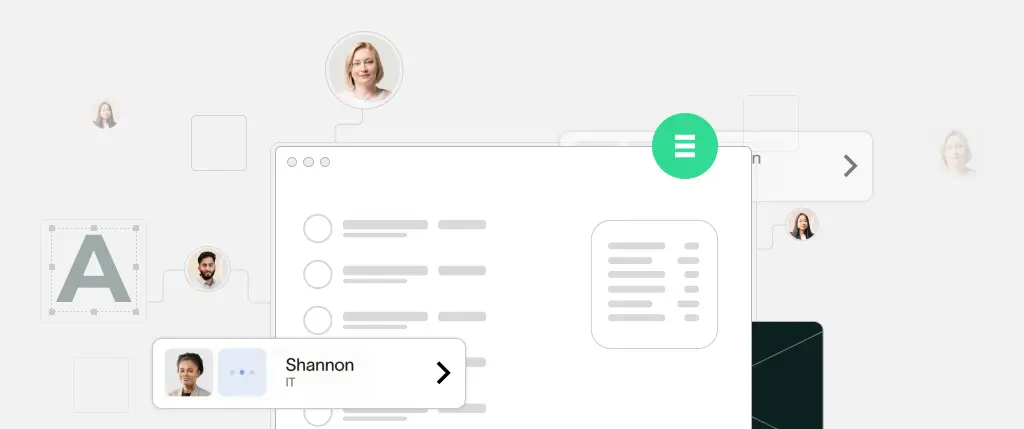Cyberattacks are on the rise, with websites facing threats like malware infections, DDoS attacks, and data breaches every day. While most website owners focus on security plugins and firewalls, they often overlook the importance of secure web hosting.
Your hosting provider plays a crucial role in protecting your website from cyber threats. If your host lacks robust security measures, even the most secure WordPress setup can be compromised. In this guide, we’ll explore why cybersecurity starts with your web host and how Sitebox ensures maximum protection for your website.
How Your Web Host Affects Cybersecurity
1. Server Security and Firewalls
A reliable hosting provider implements server-level security to block malicious traffic before it even reaches your website.
How Sitebox Protects Your Website:
- Advanced firewalls to detect and block cyber threats
- Malware scanning to prevent infections
- Real-time monitoring to identify suspicious activities
2. DDoS Protection
A DDoS (Distributed Denial-of-Service) attack overwhelms your server with excessive traffic, causing downtime. Without proper DDoS protection, your site may become inaccessible, damaging your SEO and user experience.
How Sitebox Prevents DDoS Attacks:
- Traffic filtering to block malicious requests
- Load balancing to handle high-traffic loads
- Automated attack mitigation to prevent downtime
3. Automatic Backups and Disaster Recovery
If your site is hacked, having backups ensures you can restore it quickly without losing data. Many low-cost hosting providers lack proper backup solutions, leaving websites vulnerable to permanent data loss.
How Sitebox Secures Your Data:
- Daily automatic backups stored securely
- One-click restore options for fast recovery
- Off-site backup storage for added redundancy
4. SSL Certificates and HTTPS Encryption
Google prioritizes websites with SSL certificates because encrypted connections protect user data. An insecure HTTP website is more vulnerable to man-in-the-middle attacks, exposing sensitive information.
How Sitebox Enhances SSL Security:
- Free SSL certificates for all domains
- Automatic HTTPS enforcement
- Protection against data interception
5. User Access Control and Security Protocols
If your hosting provider lacks strong user authentication measures, hackers can easily gain unauthorized access to your site. Weak passwords and poor login security increase the risk of brute-force attacks.
How Sitebox Strengthens Access Control:
- Two-factor authentication (2FA) for logins
- IP-based access restrictions
- Secure SFTP and SSH protocols for file transfers
Best Practices for Choosing a Secure Hosting Provider
To ensure maximum security, follow these best practices when selecting a web host:
✅ Choose a provider with built-in firewalls and malware protection (like Sitebox)
✅ Ensure daily automatic backups for data safety
✅ Look for DDoS protection to prevent downtime
✅ Use SSL encryption to protect sensitive information
✅ Opt for a host with real-time security monitoring
Conclusion
Cybersecurity isn’t just about plugins and passwords—it starts with your web hosting. A weak hosting provider can leave your website vulnerable to attacks, while a secure host like Sitebox ensures strong defenses, backups, and real-time protection.