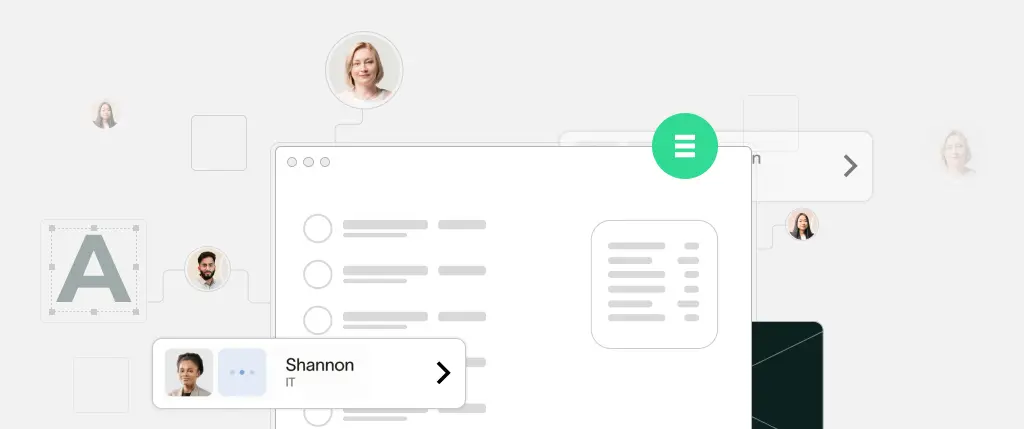The world of e-commerce is changing rapidly—and augmented reality (AR) is one of the most exciting technologies leading that transformation. For WordPress store owners, integrating AR is no longer a futuristic fantasy—it’s a competitive advantage that improves customer experience and boosts sales.
From trying on glasses to previewing furniture in a room, AR allows shoppers to interact with products in immersive, meaningful ways. In this guide, we’ll walk through how to integrate AR into your WordPress store, the tools you need, and how platforms like SiteBox make this easier than ever.
What Is AR and Why It Matters in E-Commerce
Understanding Augmented Reality (AR)
AR overlays digital elements—like 3D models or interactive information—onto the physical world using smartphones, tablets, or AR glasses. Unlike virtual reality (VR), which creates an entirely new environment, AR enhances the existing one.
Why AR Matters in Online Shopping#
- Increased Engagement: Shoppers can interact with products before purchasing.
- Reduced Returns: Customers better understand sizing, fit, or functionality.
- Improved Confidence: Visualization builds trust and boosts conversion rates.
Big brands like IKEA, Warby Parker, and Sephora are already using AR, but WordPress makes it possible for any store owner to join the trend—without needing a massive tech team.
How AR Works in WordPress Stores
1. Choosing an AR Plugin or Tool
There are several ways to integrate AR into your WooCommerce or WordPress site:
✅ Popular AR Plugins:
- Augmented Reality for WooCommerce: Upload 3D models (GLB/USDZ) and display them directly on product pages.
- ZapWorks or 8thWall integrations: Advanced WebAR platforms that offer SDKs for deeper customization.
- ModelViewer Block: A lightweight web component from Google for rendering 3D models, easily embeddable in Gutenberg.
2. Understanding File Formats and Hosting
To display AR content on your WordPress site, you’ll need:
- 3D Model Files:
.glbor.gltffor Android.usdzfor iOS
- Hosting Options:
- Upload to your own WordPress media library (not recommended for large files)
- Use a CDN or external service like Sketchfab, Vectary, or Amazon S3 for performance
3. Implementing AR on Product Pages
Most AR-ready plugins let you add 3D assets to products via the admin dashboard. For custom development, here’s a basic example using <model-viewer>:
<model-viewer
src="https://cdn.example.com/model.glb"
ios-src="https://cdn.example.com/model.usdz"
ar
auto-rotate
camera-controls
style="width: 100%; height: 400px;">
</model-viewer>This snippet can be added via:
- Gutenberg HTML block
- Custom shortcodes
- Theme templates
Make sure to enqueue the <model-viewer> script in your theme:
function enqueue_model_viewer_script() {
wp_enqueue_script( 'model-viewer', 'https://unpkg.com/@google/model-viewer/dist/model-viewer.min.js', [], null, true );
}
add_action( 'wp_enqueue_scripts', 'enqueue_model_viewer_script' );Best Practices for AR in WordPress E-Commerce
✅ Optimize 3D Files
Compress and simplify 3D models to reduce load times. Keep file sizes below 5MB when possible.
✅ Use Clear CTAs
Include buttons like “View in AR” or “Try it now” to encourage interaction.
✅ Mobile-First Approach
AR is most commonly accessed via smartphones. Make sure your site and 3D content are fully responsive and mobile-optimized.
✅ Test Across Devices
Always test models on iOS and Android, and ensure fallbacks are in place (like product videos or images).
✅ Provide Accessibility Features
Include alt text for AR components and ensure keyboard navigation is intact for screen reader compatibility.
How SiteBox Makes AR Integration Easy
SiteBox is built for modern e-commerce experiences—and that includes seamless AR support out of the box.
Here’s how SiteBox helps with AR in WordPress:
📦 Pre-integrated ModelViewer blocks for Gutenberg
🚀 CDN-based 3D hosting to serve AR models quickly
🔧 Drag-and-drop 3D model uploader with format conversion (.glb to .usdz)
📱 Mobile-first AR UX templates that adapt to all devices
💡 AR-ready product pages with customizable CTAs and animations
Whether you’re running a fashion store, furniture brand, or niche product site, SiteBox gives you the tools to stand out with immersive AR features—without writing complex code.
Conclusion
AR is no longer a futuristic novelty—it’s a present-day differentiator for e-commerce brands. By integrating AR into your WordPress store, you deliver a richer, more interactive shopping experience that drives confidence and conversions.
Next Steps:
- Choose an AR plugin or platform that suits your needs
- Start experimenting with 3D product models
- Use SiteBox to speed up the integration process with built-in tools and responsive design
🚀 Ready to future-proof your e-commerce site? Explore SiteBox and start building immersive WordPress stores today.