SITEBOX DASHBOARD
The only WebOps tool you need for your hosting environment
Simplify your team’s website admin and project management to craft unforgettable digital user experiences.
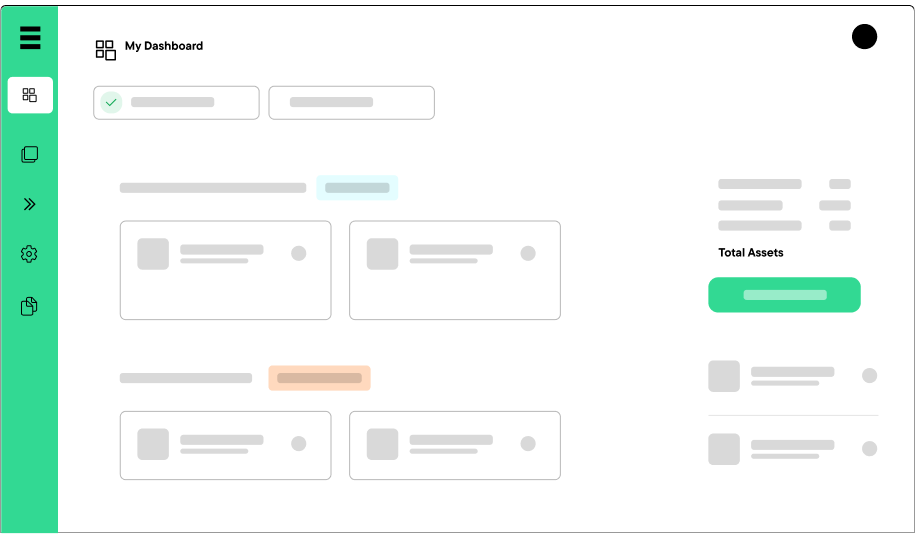
FEATURES
Take the reins of your web hosting
Link to SiteBox Identity
No need to control users across hundreds of websites! Assign granular account permissions for Dashboard resources, or for the creation and management of multiple WordPress sites, all from one central place. Identity’s ease of use is matched by enterprise-level security that provides brute force protection out of the box.
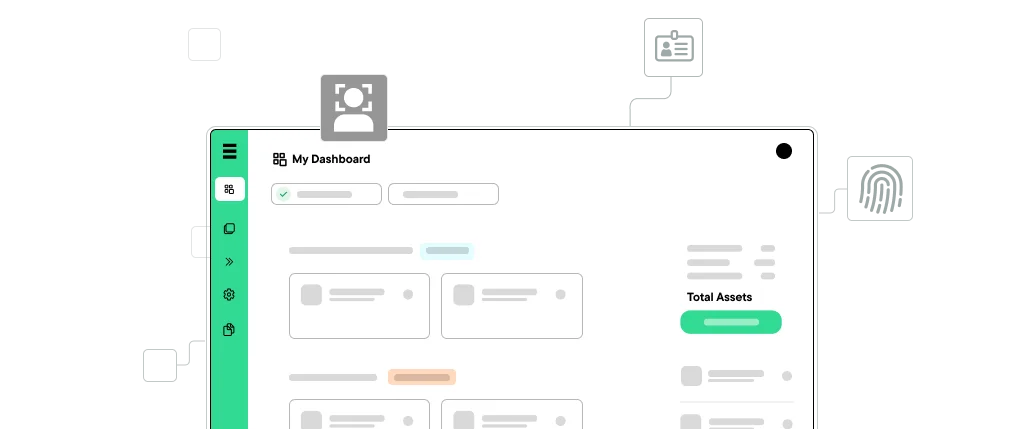
Dip into critical analytics
Data within the SiteBox Dashboard monitors the progress across your projects and environments. On top of regular web hosting metrics (traffic sources, page load time, etc.) cookie-free analytics offer real-time insights into visitors to a site, as would be visible in Google Analytics, for immediate statistics into UX delivery.
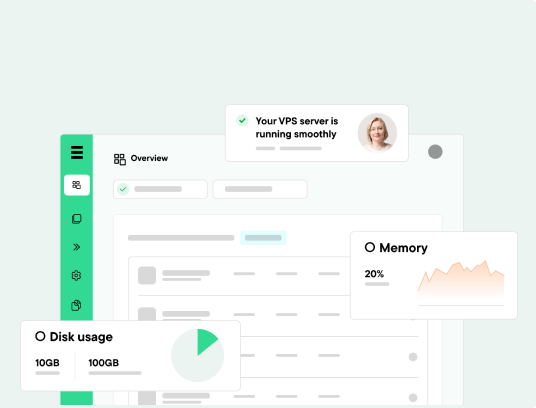
Stay secure with SiteBox Enclave
Restrict unwanted access at the edge layer with an additional web application firewall layer, built on top of rules applied by Cloudflare and SiteBox. Block segments of traffic from accessing a website or require them to satisfy added requirements. It’s essential for stopping malicious bots or users right away.
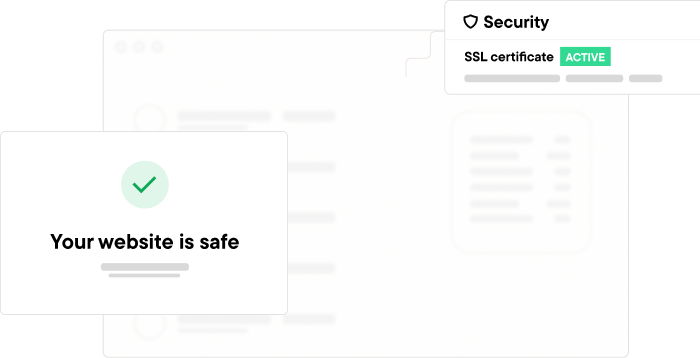
Convert existing sites with one-click
With Hybrid Headless, instantly change an instance into a static version to improve global website performance. This works for any website where content can be cached, reducing cold starts to zero (until content changes) and increasing site speed.
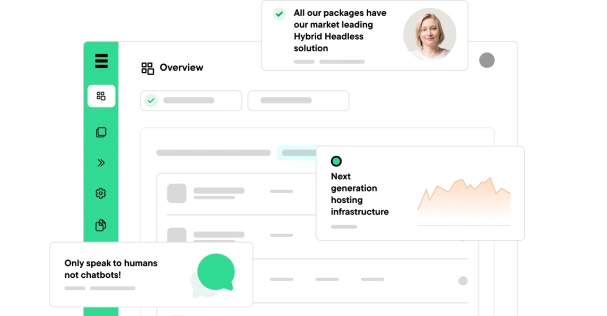
More features
Dashboard’s added benefits
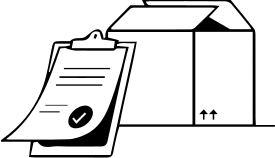
Domains management
Add and manage any domains (including multisites), view DNS settings, control SiteBox-provided or custom certification, and install ‘search and replace’ functionality.
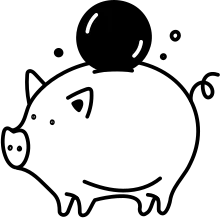
Billing
Control finances with detailed insights into resource spending and preview the use of payment methods.
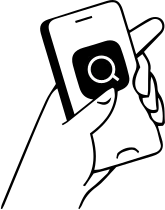
Redirects
Easily manage the forwarding of webpage URL, executed at the edge layer to preserve the very best performance.

Caching
Cache full pages at the edge layer for better site speed, available for every user out of the box.
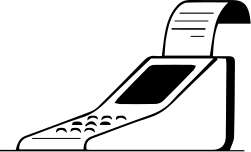
Snapshots
Automatically manage database and media library backups or import internal or external backups through a simple interface, ready to build separate environments in WebOps workflows.
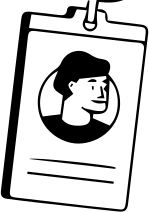
Logins
Oversee the details of logins from the edge layer to the web application firewall from the past 7 days.
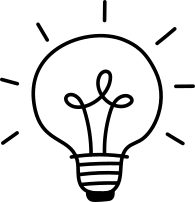
Developer resources
Connect and manipulate your codebase through integration with the Git repository.
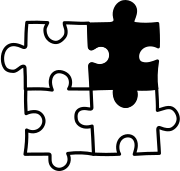
Themes and plugins
See every installed WordPress add-on for your site directly in the Dashboard.
Let’s Chat
Learn how SiteBox can optimise your existing workflow. Get in touch with our Satisfaction Managers to discuss best solution for you.