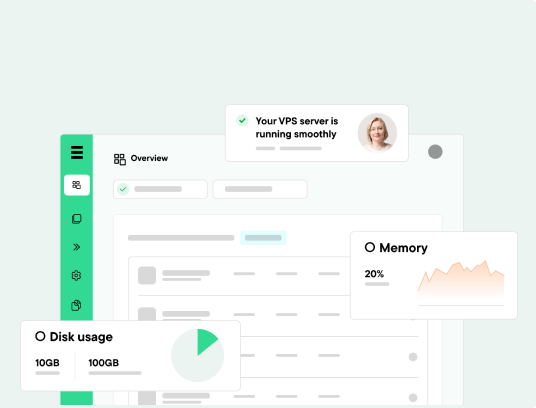PRICING PLANS
Managed WordPress Hosting Pricing
Time to decide which product is right for you requirements. If you want to try our product for free before you buy, no problem our team will help you do that.
Premium Features Included as Standard
Enterprise wordpress Hosting explained

Local environments
Start a local environment and sync it with any existing one through CLI.

Multiple environments
With no strict limit to the number of environments, test features with ease.

Deployments
Deployments and rollbacks can be solved with just one click.

Dynamic databases
Freely mix code and databases between local and cloud environments.
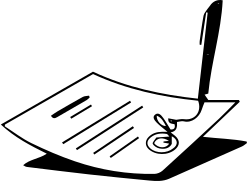
Git integration
All WordPress instances are automatically connected with git repos.
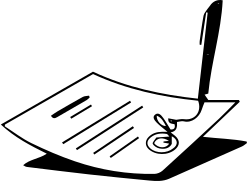
Auto scalability
Websites are dynamically allocated within a cluster to handle traffic spikes.
Compare Hosting Plans
Enterprise wordpress Hosting explained
| Launch | Pro | Expand | Elevate | |
|---|---|---|---|---|
| £69.00/month | £219.00/month | £449.00/month | £829.00/month | |
| Performance and Traffic bg-color | ||||
Estimated RealVisits  The estimated number | 25.000 | 100.000 | 250.000 | 500.000 |
Combined Storage The total amount of | 10GB | 15GB | 25GB | 25GB |
Combined CDN Bandwidth The total bandwidth | 100GB | 400GB | 750GB | 1200GB |
Combined Resource Baseline The total allocation | 1vCPU + 2GB RAM | 2vCPU + 4GB RAM | 2vCPU + 8GB RAM | 4vCPU + 8GB RAM |
PHP Workers per Environment The number of PHP | 2 | 2 | 4 | 4 |
| Capacity bg-color | ||||
Number of Websites The maximum number of | 1 | 1 | 1 | 1 |
Environments per Website The number of separate environments (such as development, staging, and production) you can | 2 | 2 | 2 | 2 |
| Purpose bg-color | ||||
Regular Websites Supports single-domain websites with standard content such as blogs, company pages, and portfolios. | ||||
Multisite Websites Allows you to manage |  |  |  |  |
E-commerce A hosting setup |  |  |  |  |
| Security and Optimization bg-color | ||||
Free SSL Certificate A complimentary SSL certificate that encrypts the connection between your site and visitors, providing security and improving SEO rankings. | ||||
Full Page Cache Caches entire pages | ||||
Redis Cache An advanced caching | ||||
SiteBox Identity A secure and unified solution for managing your website’s identity and access, centralizing user roles and permissions. | ||||
SiteBox Enclave Enclave streamlines authentication, | ||||
| Backup and Compliance bg-color | ||||
Backups Automatic or manual | Daily | Daily | Daily | Daily |
Backup Retention The length of time | 14 days | 14 days | 14 days | 14 days |
Compliance Interface A dedicated dashboard |  |  |  |  |
| Support & Service Level Agreement bg-color | ||||
99.9% Uptime A guarantee that your | ||||
Account Manager A dedicated support |  |  |  |  |
| Buy Now | Buy Now | Buy Now | Buy Now |
| 2 x Websites | 5 x Websites | 10 x Websites | 15 x Websites | 25 x Websites | |
|---|---|---|---|---|---|
| £179.00/month | £329.00/month | £629.00/month | £849.00/month | £1,249.00/month | |
| Performance and Traffic bg-color | |||||
Estimated RealVisits  The estimated number of unique visits your website can handle within a given period, based on real user traffic (not bots or crawlers). | 50.000 | 150.000 | 250.000 | 400.000 | 600.000 |
Combined Storage The total amount of | 20GB | 50GB | 80GB | 120GB | 150GB |
Combined CDN Bandwidth The total bandwidth | 200GB | 500GB | 500GB | 1000GB | 1500GB |
Combined Resource Baseline The total allocation | 2vCPU + 4GB RAM | 2vCPU + 4GB RAM | 4vCPU + 8GB RAM | 4vCPU + 8GB RAM | 4vCPU + 16GB RAM |
PHP Workers per Environment The number of PHP | 4 | 6 | 6 | 8 | 8 |
| Capacity bg-color | |||||
Number of Websites The number of separate environments (such as development, staging, and production) you can create for each project. | 2 | 5 | 10 | 15 | 25 |
Environments per Website The number of separate environments (such as development, staging, and production) you can create for each project. | 3 | 3 | 3 | 3 | 3 |
| Purpose bg-color | |||||
Regular Websites Supports single-domain websites with standard content such as blogs, company pages, and portfolios. | |||||
Multisite Websites Allows you to manage | |||||
E-commerce A hosting setup | |||||
| Security and Optimization bg-color | |||||
Free SSL Certificate A complimentary SSL | |||||
Full Page Cache Caches entire pages of your website, reducing server load and improving load times by serving pre-generated pages to visitors. | |||||
Redis Cache An advanced caching | |||||
SiteBox Identity A secure and unified solution for managing your website’s identity and access, centralizing user roles and permissions. | |||||
SiteBox Enclave Enclave streamlines authentication, eliminating the need for additional credentials and providing robust protection | |||||
| Backup and Compliance bg-color | |||||
Backups Automatic or manual | Bi-Daily | Bi-Daily | Bi-Daily | Bi-Daily | Bi-Daily |
Backup Retention The length of time | 30 days | 30 days | 30 days | 30 days | 30 days |
Compliance Interface A dedicated dashboard |  |  |  |  |  |
| Support & Service Level Agreement bg-color | |||||
99.9% Uptime A guarantee that your | |||||
Account Manager A dedicated support |  |  | |||
| Buy Now | Buy Now | Buy Now | Buy Now | Buy Now |
Frequently asked questions
Is Sitebox Enclave a replacement for Web Application Firewalls?
Sitebox Enclave operates in conjunction with a Web Application Firewall, functioning directly at the network’s edge. It enables the integration of customized, context-specific rules, which serve to restrict certain user segments from accessing the website, ensuring they do not reach the origin server.
In what ways does Sitebox Enclave differ from a Security Plugin?
Sitebox Enclave is embedded in the CDN network at the network’s edge, ensuring that filtered traffic does not burden the server. In contrast, WordPress security plugins become active at a later stage in the request processing lifecycle. This means they may not filter traffic as efficiently, still utilize server resources, and do not provide protection against DDoS attacks.
What is the default set of rules for Sitebox Enclave?
What types of rules can be configured in Sitebox Enclave?
What types of rules can be configured in Sitebox Enclave?
Sitebox Enclave allows for the configuration of additional rulesets, providing the ability to explicitly block access, override existing protections, or permit traffic from particular visitor segments. Segments can be defined based on specific criteria such as IP address, IP range, User Agent, or a predefined header. Moreover, segments can include verified Sitebox Identity users, facilitating access management for employees or freelancers associated with the company.
Does Sitebox Enclave’s protection extend to the entire environment?
Yes, Sitebox Enclave offers comprehensive protection across the entire environment. Additionally, its granular configuration capabilities allow for the safeguarding of specific paths within a WordPress instance, adding an extra layer of security.
Manage at scale
The Sitebox Dashboard is a central place to manage all WordPress instances, from the development phase through to real-time use. Build, manage and maintain websites adjusted to the needs of your modern agency.