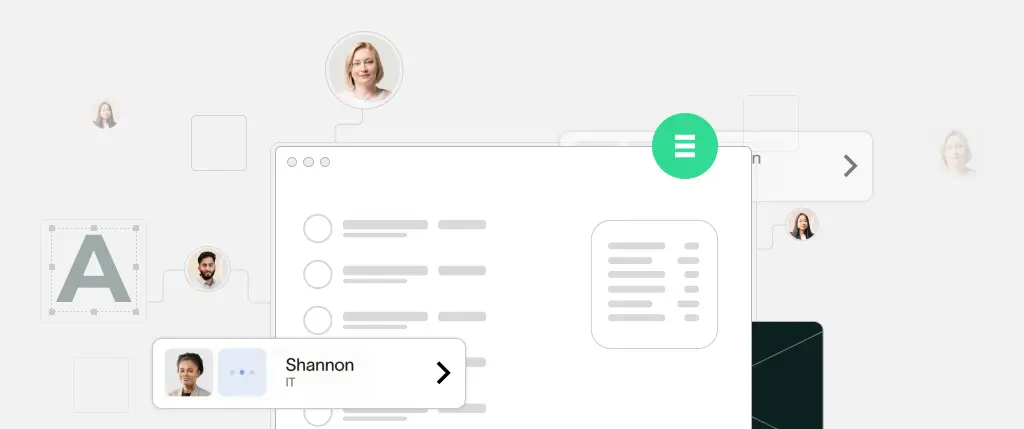More than 60% of internet traffic comes from mobile devices, making WordPress mobile optimization essential for website success. Slow loading speeds, unreadable layouts, and poor navigation can frustrate visitors and negatively impact SEO rankings.
Fortunately, tools like SiteBox make mobile optimization easier and more effective. This article will guide you through the best practices for optimizing WordPress for mobile and show you how SiteBox helps solve these challenges.
1. Choosing a Mobile-Friendly WordPress Theme
The foundation of mobile optimization starts with a responsive theme that adapts to different screen sizes.
How SiteBox Helps:
✔ Built-in mobile compatibility – Every SiteBox-powered site automatically adjusts to different screens.
✔ Mobile preview feature – Instantly check how your site looks on smartphones and tablets.
✔ Lightweight framework – SiteBox removes unnecessary scripts, improving page load speed.
2. Automatic CSS & Media Query Optimization
If your theme isn’t fully responsive, CSS media queries can help improve its appearance on smaller screens.
How SiteBox Helps:
✔ Automated CSS optimization – SiteBox cleans up unnecessary CSS, making styles more efficient.
✔ Smart CSS loading – The system loads only the necessary styles for mobile devices.
Example of image scaling with CSS:
img {
max-width: 100%;
height: auto;
}3. Image Optimization for Faster Loading
Large images slow down mobile pages and lead to higher bounce rates.
How SiteBox Helps:
✔ Automatic image compression – Reduces file size without losing quality.
✔ WebP support – Converts images to WebP for faster loading.
✔ Built-in lazy loading – SiteBox ensures images load only when they appear in the viewport.
4. Improving Page Speed with Caching & CDN
Page speed is critical for mobile SEO and user experience.
How SiteBox Helps:
✔ Built-in caching – SiteBox automatically caches content for faster loading.
✔ CDN integration – Ensures quick content delivery across the globe.
✔ Minifies CSS & JavaScript – SiteBox optimizes files to reduce size and load time.
Example of optimizing script loading:
function optimize_assets() {
wp_enqueue_style('style', get_stylesheet_uri(), [], null);
wp_enqueue_script('script', get_template_directory_uri() . '/js/script.js', [], null, true);
}
add_action('wp_enqueue_scripts', 'optimize_assets');5. Mobile-Friendly Navigation & Menus
A poor navigation experience can frustrate mobile users.
How SiteBox Helps:
✔ Automatic mobile menu adjustments – Ensures a smooth experience on touchscreens.
✔ Touch-friendly navigation – Includes swipe and dropdown menu support.
Example of responsive mobile navigation in CSS:
.nav-menu {
display: flex;
flex-direction: column;
}
@media (max-width: 768px) {
.nav-menu {
display: none;
}
.mobile-menu {
display: block;
}
}6. Mobile-Friendly Forms
Forms should be easy to fill out on small screens without frustrating users.
How SiteBox Helps:
✔ Optimized form inputs – Ensures proper touch-friendly spacing.
✔ Autocomplete and suggestion support – Reduces user errors and speeds up form completion.
Example of an optimized email input field:
<input type="email" autocorrect="off" autocomplete="email">7. Mobile-First SEO & Google Ranking Factors
Google prioritizes mobile-friendly websites in search rankings.
How SiteBox Helps:
✔ Automatic mobile usability tests – Ensures your site meets Google’s mobile-friendliness standards.
✔ No intrusive pop-ups – SiteBox helps create SEO-compliant banners without annoying users.
✔ Optimized typography – Text is automatically scaled for better readability.
Best Practices with SiteBox for Mobile WordPress Optimization
✅ Pre-optimized for mobile – SiteBox ensures automatic responsiveness.
✅ Image compression & lazy loading – Faster page speeds.
✅ Integrated caching & CDN – Improved performance worldwide.
✅ Enhanced navigation & form usability – A better user experience.
✅ SEO-friendly mobile design – Helps improve rankings in Google’s Mobile-First Index.
Conclusion
Thanks to SiteBox, optimizing WordPress for mobile is easier and more effective than ever.
🔹 Step 1: Use SiteBox to choose a mobile-friendly theme.
🔹 Step 2: Let SiteBox automatically optimize CSS, images, and scripts.
🔹 Step 3: Enable built-in caching and CDN for faster load times.
🔹 Step 4: Check mobile SEO using SiteBox’s tools.
🚀 Want to optimize your WordPress site for mobile users? Try SiteBox today!