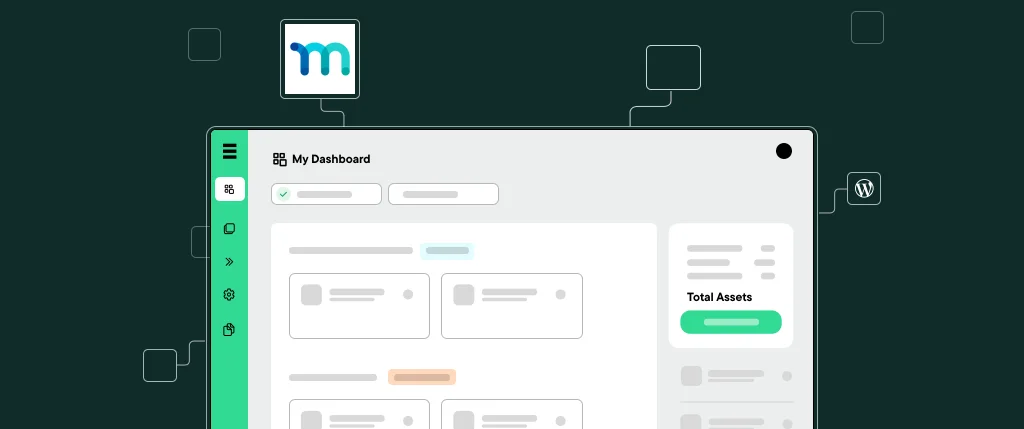The e-learning industry has seen an astronomical rise in the past decade, potentially owing to the success of YouTube and beyond.
Now, it’s more imperative that any educators or content creators need to tailor content that can inform and help users reach their learning goals in the most user-friendly way possible.
For those that use WordPress to host their digital experiences, the growing list of Learning Management System (LMS) plugins is an avenue well worth exploring to tap into the market. MemberPress emerges as an exemplary tool, offering a suite of features designed to build membership numbers and monetise courses. Here are five key reasons to consider the MemberPress plugin:
Keep the journey engaging
One part of a tailored user experience is how the course changes over time. MemberPress allows you to drip content along the way, and with its powerful access rules, you can create unique learning pathways for every learner (including timed releases and access expiration). The plugin’s intuitive controls enable you to specify exactly who can access your content, and under what conditions: flexibility that’s particularly useful for courses with tiered access, group-based permissions, or dynamic content that evolves with this user progression.
Gain control with WordPress
A simple but valuable perk of MemberPress lies in its native integration with WordPress, which immediately skips the stress of worrying about compatibility issues, or the hassle of working across multiple platforms. Under one roof, the MemberPress plugin can seamlessly merge with your existing themes and third-party integrations, providing the unified look and feel throughout your site that you look for to create brand loyalty (which is particularly prevalent for return learners, where the consistency of user experience is very much expected).
Great performance, handled
It should be a given that LMS platforms can juggle a high volume of users and content with efficient performance, but some are exemplary. MemberPress’ architecture, by example, is designed with scalability in mind, including options for both those starting out with a small audience or educators that have plans for exponential growth. The built-in caching compatibility and support for high-performance servers help in delivering to a snappy learning situation even under heavy loads, without compromising on security or functionality, all hallmarks of a well-hosted WordPress site.
Marketing and sales
MemberPress offers more than just content delivery; it’s also a powerful marketing and sales tool that helps monetise courses. The plugin is equipped with a range of features including a gamified experience to users, coupons, and links to email marketing platforms. Multiple price points for your courses can be set up, customisable promotions can be run, and sales performance is easy to track. MemberPress’ messaging is big on subscriptions and paywalls, and by integrating with payment gateways, it ensures a hassle-free experience when it comes to transactions, also with secure, automated billing options for WordPress.
Be part of a wider community
Investing in a learning management system also means investing in the ecosystem around it. MemberPress boasts a vibrant community of users and developers who are constantly sharing resources, troubleshooting tips, and best practices, while MemberPress’s support team can guide you to ensuring your LMS is the best if can be. You can even create your own password-protected community, or blend seamlessly with any other WordPress-based forum. The collaborative environment, always on the ball with the latest advancements, ensures a scalable future for an e-learning platform.
To learn more about the MemberPress plugin’s whole host of benefits, see here. And to learn more about making WordPress plugins and integrations work for your hosted website, talk to the SiteBox team today.