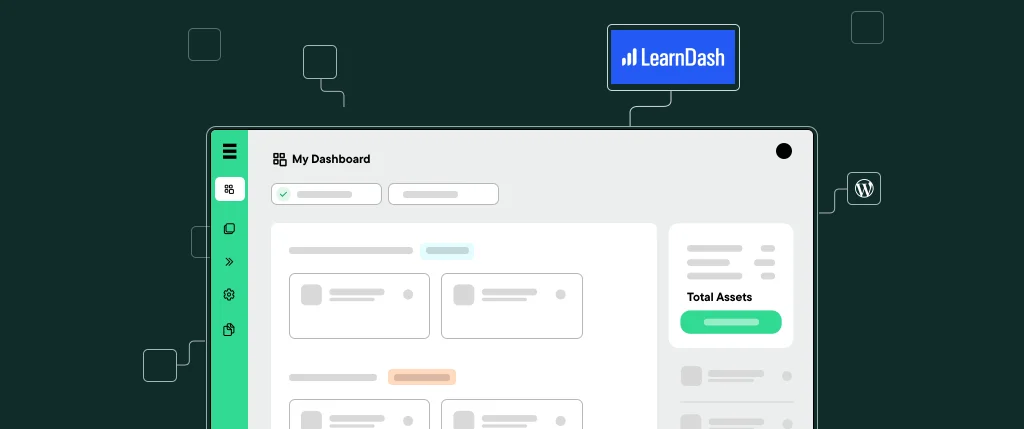The web has become a sprawling learning environment, where at the click of a button users can start educating themselves on every subject under the sun.
The role of content creators and online educators has grown exponentially; so much so that e-learning is estimated to reach roughly $490 billion by 2028.
With the surge for these platforms, it’s unsurprising that many businesses are looking to add inspiring learning experiences to their users. For course creators, or brands offering their users a handy academy to learn more about their product suite, a user-friendly Learning Management System (LMS) is a significant tool to delivers powerful administrative capabilities for course hosts. And for WordPress users, LMS plugins provide simple steps to get ahead with e-learning in today’s digital landscape.
One leading LMS plugin is LearnDash. Here’s five compelling reasons why LearnDash is a game-changer for businesses looking to include e-learning in their WordPress-hosted site.
A unified WordPress integration
Making an LMS at one with WordPress should feel more like a fusion rather than an add-on. For any educator or content creators, this means a familiar environment to manage your online courses seamlessly all from existing within your WordPress dashboard. LearnDash ensures the continuity of experience for both makers and end users is essential; they don’t have to transition to a separate platform, which can often be jarring, especially for anything looking to pick up something new. WordPress’s flexibility combined with LearnDash’s tailored LMS functionality creates an environment that is powerful, feature-rich, and high in UX. It can also be integrated with Elementor.
Progress tracking (and reports!)
LearnDash features both a robust tracking system, but also a compelling and reporting feature too. Course administrators can easily monitor user progress, quiz performance (a key feature of the LearnDash platform), and even the time spent on different aspects of a course. These analytics, along with insights from reporting tools, are invaluable for helping creators improve their courses continually, while more personalised feedback acts like a targeted content piece to build trust from the audience.
Making courses flexible and extensive
Structuring a course should place adaptable, customisable options in the hands of its creator. And as any current or past student knows, mixing and matching a course makes it instantly more memorable, dynamic and effective! LearnDash offers a diverse range of content types which adhere to the specific needs or educational wants from a wide audience pool. This can include video lessons, interactive quizzes, PDF resources, assignments, or forums, all tools provided by LearnDash to create an interactive learning environment.
Increase engagement with drip-fed courses
Keeping learners engaged and motivated is a tough task for teachers, which is lucky that LearnDash’s plugin helps step in as a worthy substitute. Hosts can schedule the release of course materials over time, creating a bespoke structured learning path for students. ‘Content dripping’ not only helps to managing user access, but it also serves as a built-in mechanism to boost learner pace and participation and supports the effective execution of blended learning strategies.
eCommerce considerations
It’s important for course creators to be paid for their efforts, with educators venturing into e-learning to not just share knowledge, but to monetise their expertise too. LearnDash simplifies the eCommerce integrations process with other plugins for WordPress that can allows you to sell your courses, memberships, and other digital products directly from your website. Having an LMS that is all ready for eCommerce, especially a streamlined checkout process, can significantly reduce the barriers between potential users and learning opportunities.
To learn more about the LearnDash plugin’s whole host of benefits, see here. And to learn more about making WordPress plugins and integrations work for your hosted website, talk to the SiteBox team today.