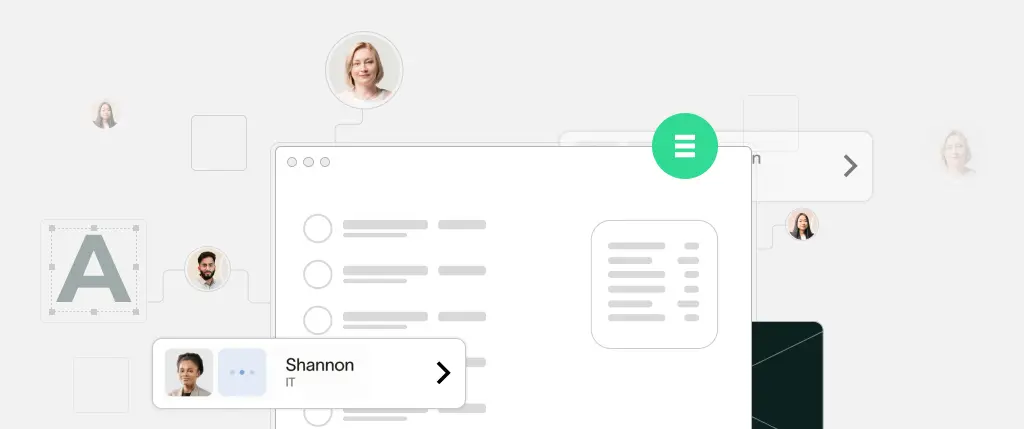When it comes to improving your WordPress website’s performance, many people focus on themes, plugins, and image optimization. While these are important, your web hosting provider plays a foundational role in how fast and stable your site feels to users—and how it ranks in search engines.
Google’s Core Web Vitals are a set of user-centric metrics that directly impact SEO rankings. And hosting—often overlooked—is a critical factor in meeting Google’s performance standards.
In this guide, we’ll explore how hosting affects Core Web Vitals, why it matters for your SEO strategy, and what you can do to optimize both performance and rankings—especially if you’re using WordPress.
What Are Core Web Vitals and Why Do They Matter?
Google uses Core Web Vitals (CWV) to measure how users experience a web page. These metrics are part of the Page Experience signal, which affects where your pages appear in search results.
The 3 Core Web Vitals:
- Largest Contentful Paint (LCP)
Measures loading performance. It should occur within 2.5 seconds. - First Input Delay (FID)
Measures interactivity. It should be less than 100 milliseconds. - Cumulative Layout Shift (CLS)
Measures visual stability. Pages should maintain a CLS score below 0.1.
While many factors influence these scores—such as frontend code, images, and fonts—your hosting provider lays the foundation for fast and stable performance.
How Hosting Impacts Core Web Vitals
Your web host controls the server environment where your WordPress site lives. That includes how fast your server responds, how content is delivered, and how caching is handled.
✅ Largest Contentful Paint (LCP)
Hosting Factor:
- Slow server response = slow LCP
- Unoptimized images or large JavaScript = delayed LCP
Impact:
If your hosting has poor backend performance, your homepage banner or featured image may load slowly—hurting your LCP score.
Hosting Tips:
- Use SSD storage and modern CPU
- Serve assets through a CDN
- Enable server-side GZIP and HTTP/2
✅ First Input Delay (FID)
Hosting Factor:
- Heavy JavaScript blocking the main thread
- Delayed TTFB from slow server
Impact:
If a user clicks a menu or button, and there’s a lag in response, that increases your FID.
Hosting Tips:
- Choose a host that supports Object Caching (like Redis)
- Use PHP 8.1+ for faster backend execution
- Combine with lightweight themes and plugins
✅ First Input Delay (FID)
Hosting Factor:
- CLS is mostly frontend-related, but slow servers increase render time, which exaggerates visual shifts
Impact: Slow hosts delay full page rendering, increasing the chances of layout shifts from late-loading fonts, ads, or images.
Hosting Tips:
- Serve fonts locally to reduce layout jumps
- Preload critical assets using proper headers
Diving Deeper into Hosting & Performance
⏱️ Time to First Byte (TTFB)
TTFB is the time it takes for your server to respond to the first browser request. A high TTFB is a red flag—and hosting is usually the culprit.
Use this snippet to test server TTFB in Chrome DevTools or WebPageTest.
curl -o /dev/null -s -w '%{time_starttransfer}\n' https://example.com🧠 Object Caching
Advanced hosts use Redis or Memcached to cache database queries—great for WooCommerce or high-traffic blogs.
In WordPress, you can enable object caching using:
define('WP_CACHE', true);And use plugins like W3 Total Cache or SiteBox’s built-in stack.
🌎 Server Location & CDN
Choose a host with a server near your target audience, and pair it with a CDN (like Cloudflare) for global speed improvements.
🔥 PHP Version & HTTP Protocol
Modern hosts use:
- PHP 8.1 or higher
- HTTP/2 or HTTP/3
- NGINX or LiteSpeed over older Apache setups
All of this directly impacts how fast your WordPress pages are served.
Performance-Boosting Snippets
Preload Key Fonts or Images in functions.php:
function add_preload_assets() {
echo '<link rel="preload" href="/wp-content/themes/your-theme/fonts/custom-font.woff2" as="font" type="font/woff2" crossorigin>';
}
add_action('wp_head', 'add_preload_assets');Add Browser Caching via .htaccess (Apache):
<IfModule mod_expires.c>
ExpiresActive On
ExpiresByType image/webp "access plus 1 year"
ExpiresByType text/css "access plus 1 month"
ExpiresByType application/javascript "access plus 1 month"
</IfModule>Best Practices: Optimizing WordPress for Core Web Vitals with Better Hosting
- Use a host with built-in caching (object + page-level)
- Minimize plugin bloat—keep only what you need
- Enable GZIP, Brotli, or zlib compression
- Use lightweight themes like GeneratePress or Astra
- Lazy-load images and defer non-critical JS
- Test regularly with PageSpeed Insights and Lighthouse
How SiteBox Solves the Hosting + Core Web Vitals Challenge
SiteBox is built specifically to deliver fast, SEO-optimized WordPress hosting. Here’s how we help improve Core Web Vitals out of the box:
- 🚀 High-performance infrastructure (NVMe storage, PHP 8.2, Redis, HTTP/3)
- 🌍 Edge CDN built-in with image optimization and font serving
- 🧠 Smart caching layer for faster LCP and lower FID
- 📊 Performance dashboard with Core Web Vitals metrics
- 🛠️ Automatic best-practice tuning so you don’t have to dig into
.htaccessor config files
If you’re serious about performance and search rankings, your hosting provider can’t be an afterthought. SiteBox makes it easy to meet Google’s standards—and exceed user expectations.
Conclusion
Core Web Vitals are more than just a technical SEO buzzword—they’re essential to how Google measures user experience. And your hosting provider has a huge impact on how well your site performs in these metrics.
From TTFB to FID to CLS, every millisecond counts. Choosing the right host can be the difference between ranking on page one or page three.
SiteBox provides WordPress-specific hosting designed with Core Web Vitals in mind—helping your site load faster, respond quicker, and stay ahead in search results.
Ready to improve your Core Web Vitals and SEO performance?
👉 Try SiteBox and experience the hosting difference.