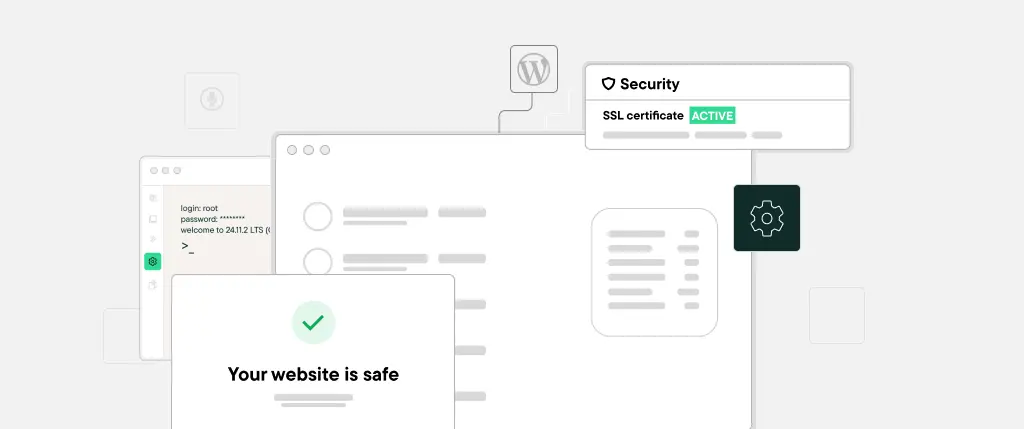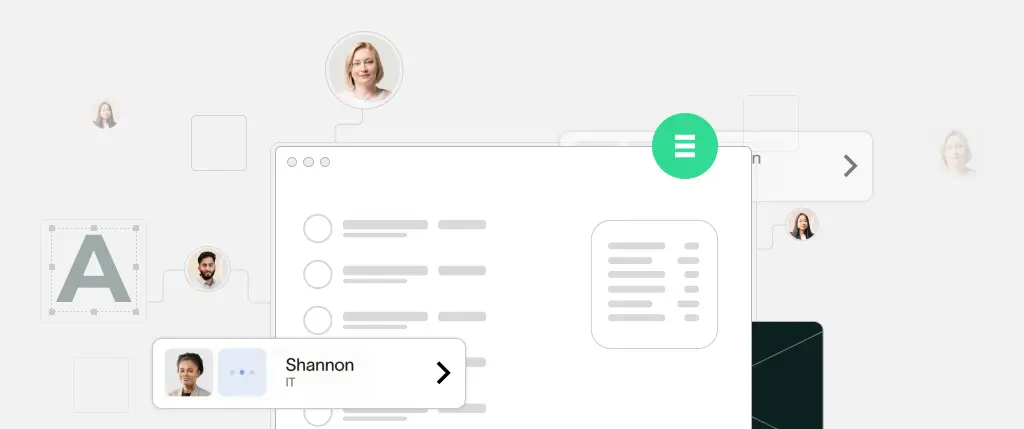Artificial Intelligence (AI) is transforming the way websites are built, optimized, and maintained. For WordPress developers, AI offers powerful tools to automate repetitive tasks, enhance security, and improve user experiences. From AI-powered chatbots to automated code generation, the possibilities are endless.
In this guide, we’ll explore how AI can be integrated into WordPress development, covering AI-driven plugins, automation techniques, and best practices for a smarter, more efficient workflow.
How AI is Transforming WordPress Development
AI is reshaping several key areas of WordPress development:
✅ Automating Code Generation – AI can assist in writing cleaner, optimized code.
✅ AI-Powered Content Creation – Generate blog posts, product descriptions, and metadata.
✅ SEO Optimization – AI-driven tools enhance on-page SEO, keyword research, and analytics.
✅ Security Enhancements – AI can detect and prevent cyber threats in real-time.
✅ Personalized User Experience – AI helps tailor content based on user behavior.
✅ Customer Support Automation – AI chatbots provide 24/7 support for WordPress sites.
Now, let’s explore practical ways to leverage AI in WordPress.
1. AI for Code Generation and Development
AI-powered tools can assist developers by automating code writing, debugging, and optimization.
AI-Powered Code Assistants
🔹 GitHub Copilot – Uses OpenAI’s Codex to suggest and autocomplete code.
🔹 CodeWP – AI trained specifically for WordPress and PHP development.
🔹 Tabnine – AI-assisted coding for PHP, JavaScript, and other languages
Example: AI-Generated PHP Function
// AI-generated function to display recent posts in WordPress
function ai_recent_posts() {
$args = array(
'numberposts' => 5,
'post_status' => 'publish',
);
$recent_posts = wp_get_recent_posts($args);
echo '<ul>';
foreach ($recent_posts as $post) {
echo '<li><a href="' . get_permalink($post["ID"]) . '">' . esc_html($post["post_title"]) . '</a></li>';
}
echo '</ul>';
}
add_shortcode('ai_recent_posts', 'ai_recent_posts');AI-generated code like this saves time and reduces errors, allowing developers to focus on higher-level problem-solving.
2. AI-Driven SEO Optimization
SEO is crucial for WordPress success, and AI-powered tools help streamline optimization efforts.
🔹 AI SEO Tools:
✅ Rank Math AI – Uses AI to optimize content, suggest keywords, and improve metadata.
✅ All in One SEO (AIOSEO) – Provides AI-powered SEO audits and recommendations.
✅ Surfer SEO – AI-driven content analysis for better search engine rankings.
🔹 AI for Keyword Research & Content Optimization:
- Generate topic ideas based on trending searches.
- Analyze competitor content to find ranking opportunities.
- Automate meta descriptions and title tag generation.
Example: AI-Optimized Meta Description
Before:
“Learn about AI in WordPress development.”
After AI Optimization:
“Discover how AI-powered tools can enhance WordPress development with automated coding, SEO optimization, security enhancements, and smart customer support.”
3. AI-Powered Security Enhancements
AI plays a critical role in WordPress security, helping detect malware, brute force attacks, and suspicious activity before they cause harm.
🔹 Top AI Security Plugins:
✅ Wordfence AI – Uses machine learning to detect threats.
✅ MalCare – AI-driven malware scanning and removal.
✅ iThemes Security – AI-powered login protection and security audits.
🔹 How AI Improves Security:
- Real-time monitoring for potential cyber threats.
- Automated bot detection and spam filtering.
- AI-powered anomaly detection to prevent hacking attempts.
4. AI for Personalized User Experience
AI-driven personalization enhances user engagement and conversions.
🔹 AI-Powered Personalization Tools:
✅ Google Optimize – AI-based A/B testing for WordPress sites.
✅ If-So Dynamic Content – Display personalized content based on visitor behavior.
✅ Chatbots (e.g., ChatGPT, Drift, Tidio) – AI-driven customer interactions.
Instead of manually writing descriptions, AI tools generate them dynamically:
Example: AI-Driven Product Recommendations
For WooCommerce stores, AI suggests relevant products based on customer behavior:
// AI-driven product recommendation function
function ai_recommended_products($user_id) {
$viewed_products = get_user_meta($user_id, 'recently_viewed', true);
if (!empty($viewed_products)) {
$args = array(
'post_type' => 'product',
'posts_per_page' => 3,
'post__in' => $viewed_products
);
$products = new WP_Query($args);
if ($products->have_posts()) {
echo '<h3>Recommended for You</h3><ul>';
while ($products->have_posts()) {
$products->the_post();
echo '<li><a href="' . get_permalink() . '">' . get_the_title() . '</a></li>';
}
echo '</ul>';
}
}
}This boosts conversions by showing users products they’re more likely to buy.
5. AI Chatbots for Customer Support
AI chatbots provide instant support, answer FAQs, and improve user experience.
🔹 Best AI Chatbots for WordPress:
✅ Tidio – AI-powered chatbot for lead generation and support.
✅ Drift – AI-driven live chat for businesses.
✅ WP Chatbot for Messenger – AI chatbot that integrates with Facebook Messenger.
How Chatbots Enhance WordPress Sites:
- Provide 24/7 customer support without human intervention.
- Automate lead generation and appointment scheduling.
- Offer instant responses, reducing bounce rates.
Best Practices for Implementing AI in WordPress
To successfully integrate AI into WordPress development, follow these best practices:
✅ Choose AI tools wisely – Not all AI tools are beneficial; pick ones that align with your goals.
✅ Monitor AI performance – Regularly check AI-generated content for accuracy and relevance.
✅ Optimize for speed – AI-powered features can be resource-intensive; use caching and CDNs.
✅ Ensure data privacy – AI tools collect data; comply with GDPR and privacy policies.
Conclusion
AI is revolutionizing WordPress development by automating tasks, improving security, enhancing SEO, and personalizing user experiences.
By leveraging AI-driven tools like code assistants, SEO optimizers, security scanners, and chatbots, WordPress developers can save time, boost efficiency, and create smarter websites.
Ready to take your WordPress site to the next level? Start integrating AI today and experience a more intelligent, automated workflow! 🚀