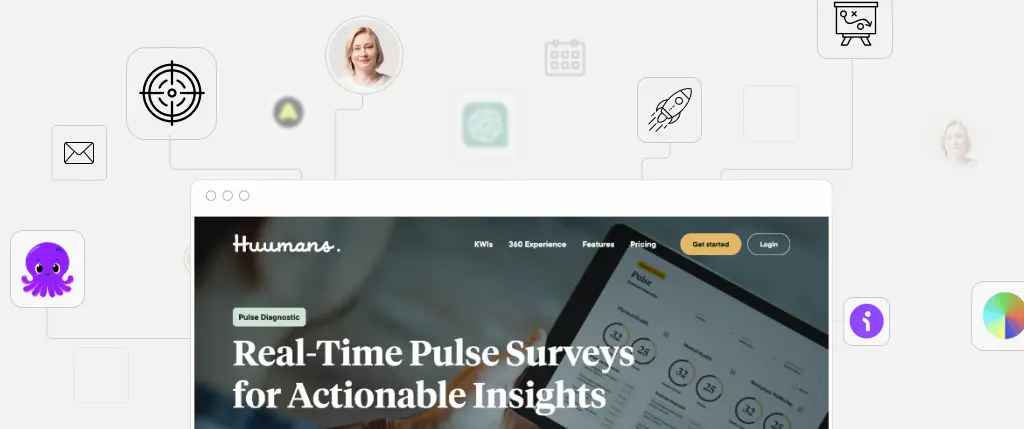GTM strategies for agency growth are no longer optional—they’re a must. In today’s digital marketing landscape, data accuracy and cross-platform tracking are critical for delivering scalable results to clients. Google Tag Manager (GTM) offers a powerful and flexible way to manage tags and unlock valuable insights, especially for WordPress-based websites.
Yet many agencies still struggle with messy implementations, missed conversion data, and time-consuming setups. In this guide, we’ll explore how to implement creative GTM strategies for agency growth, enhance performance, and provide measurable ROI for your clients.
Understanding the Challenges Agencies Face
Agencies managing multiple client websites and campaigns often deal with:
🔧 Inefficient Tracking Systems
Outdated or poorly implemented tracking results in:
- Incomplete conversion data
- Mismatched attribution
- Low-confidence reporting
Without clean, consistent data, it’s nearly impossible to optimize campaigns or prove performance to clients.
🔗 Multi-Platform Campaign Complexity
Managing tags manually across Google Ads, Facebook Pixel, LinkedIn, TikTok, and more quickly becomes unmanageable.
🔌 Poor WordPress Integration
GTM can be powerful, but integrating it cleanly with WordPress often requires custom development or plugins. Many agencies miss out on real-time insights due to disconnected systems.
GTM Strategies for Agency Growth
Now let’s explore practical solutions. With the right setup, GTM strategies for agency growth can transform how your team tracks, reports, and scales campaigns.
1. Streamlined Multi-Channel Tracking
GTM allows agencies to consolidate all marketing tags into one place, removing the need for manual code placement.
- Google Ads: Track conversions, remarketing, and call actions.
- Facebook Pixel: Retarget based on scroll depth, time on site, or custom triggers.
- LinkedIn Insight Tag: Measure B2B engagement and form completions.
Pro Tip: Use GTM folders and naming conventions for each client to manage scale without confusion.
2. Custom Event Tracking That Matters
Out-of-the-box analytics often overlook critical micro-interactions. GTM empowers you to track:
- File downloads (PDFs, eBooks, proposals)
- Click-to-call actions
- Scroll depth beyond 75%
- CTA button clicks
- Form abandonment rates
Use event tracking to align data with actual client goals—no more guessing what works.
3. Enhanced Analytics with GA4 + GTM
Combine GTM with Google Analytics 4 for deep behavioral insights:
- Cross-device and cross-session tracking
- Funnel visualization and drop-off points
- Engagement time per page
- Custom dimensions (e.g., logged-in user types)
Set up GA4 via GTM using recommended events, then enrich those with your own triggers tailored to client KPIs.
4. Seamless WordPress Integration
You don’t need custom dev work for basic GTM integration in WordPress.
Use plugins like:
- DuracellTomi’s Google Tag Manager for WordPress
- SiteKit by Google (with limited GTM support)
These tools allow you to add GTM IDs, define container scopes, and deploy triggers like:
- Form submissions
- Video plays
- Page scroll events
- WooCommerce purchase tracking
5. Automation for Scale
Once GTM containers are standardized across clients, you can:
- Export/import containers for similar site structures
- Clone triggers and variables
- Automate updates using version control and environment tags
This creates consistency and reduces deployment errors—ideal for agencies managing 10+ clients.
Case Study: Real Impact from GTM Implementation
An e-commerce agency managing 30+ clients adopted GTM across their portfolio to:
- Centralize tracking of ad conversions across Google and Meta
- Track customer behavior like product views and add-to-cart actions
- Integrate GA4 with GTM for deeper audience segmentation
Within three months, one client saw:
- ✅ 25% increase in campaign ROI
- ✅ Faster diagnosis of funnel drop-offs
- ✅ Automated reports with relevant KPIs
The streamlined setup also reduced time spent on manual tag updates by 40%.
Key Takeaways for Digital Agency Owners
If you’re looking to scale smarter, not harder, these are your action steps:
- ✅ Leverage GTM to unify campaign tracking across all client platforms.
- 🎯 Build standardized GTM containers with custom triggers tailored to conversion goals.
- 📊 Pair GTM with GA4 to extract granular insights and improve campaign decisions.
- 🔌 Use WordPress plugins to simplify implementation and reduce dev time.
How SiteBox Supports GTM Strategies for Agency Growth
SiteBox takes your GTM workflow to the next level:
- ⚙️ Pre-integrated GTM container support for faster launches
- 🧩 Plugin management system to control GTM-friendly themes and scripts
- 🔁 Git-based version control for reusable containers and settings
- 🧠 Built-in analytics integrations so your team can spend less time setting up and more time optimizing
With SiteBox, your agency can deploy, manage, and optimize GTM implementations across all your WordPress clients—at scale.
Conclusion
GTM strategies for agency growth are about more than just tracking clicks—they’re about building a performance ecosystem that’s accurate, automated, and aligned with client goals.
Whether you’re managing three clients or thirty, mastering GTM gives you a measurable edge.