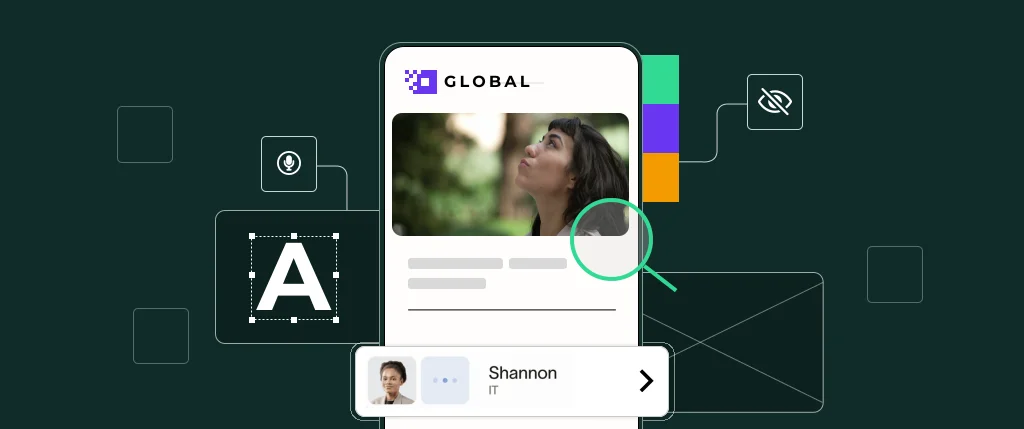Accessibility is a big topic for the UX design world.
Now that we’re fully global and online, being sure that the web is a safe, inclusive space for everyone to use is a consideration that its builders – web developers – must keep front of mind.
The Americans with Disabilities Act (ADA) Standards for Accessible Design provide a comprehensive set of guidelines to ensure that people with disabilities have equal access to public spaces, including digital environments.
For UX designers and web developers at digital agencies, understanding and adhering to these standards is not only a legal requirement, but also an essential aspect of creating user experiences to benefit as many internet users as possible.
Why accessibility matters in UX web design
Regardless of anyone’s abilities or disabilities – be it to do with visual, auditory and mobility disabilities, or cognitive and learning disabilities – being able to connect with, interact and especially to understand digital content all makes up accessibility. This puts an onus on web builders to commit to design that can be used in all manner of ways without excluding any parties from the optimal user experience.
By prioritising accessibility in UX, it has plus-points for those that make digital content, as well as the end user:
- Expanded reach: more content can be consumed by a wider audience, from all over the world, taking services, thought leadership and products to a new customer base.
- Improved usability: accessibility features are a top trend for UX. Including such considerations as clear site navigation and toolbars, and logical content structures and categories, it benefits all users and not just those with disabilities.
- Enhanced reputation: demonstrating the thought and execution of an accessibility strategy can also improve users’ trust in your brand identity, showing that you value diversity and inclusion.
5 Key ADA Guidelines
It’s best to read through the full ADA Standards for Accessible Design for a comprehensive overview on legalities. But to get started today in a leap to provide an accessible website, consider these five essential guidelines:
- Alternative text for images: including descriptive alternative text (alt text) for images, graphics, and other non-text content allows users with visual impairments to know exactly what the content is through assistive technologies like screen readers.
- Keyboard navigability: every part of a website’s connected functionality should be accessible using a keyboard and not requiring a mouse (crucial for users with motor impairments who may not be unable to use a mouse or other pointing device).
- Clear and descriptive headings: while also a key SEO consideration, structuring content such as blogs with clear, descriptive headings (H1, H2, etc.) helps visually impaired users understand the page’s hierarchy.
- Captions and transcripts: with speech-to-text captions and transcripts for videos, audio files, and other multimedia content, users with hearing impairments can easily understand the information.
- Colour contrast: choosing colour combinations that provide sufficient contrast between text and background makes any content more readable for users, especially those with low vision or colour blindness.
Other recommended resources
- WebAIM’s WAVE, a tool for evaluating web content accessibility
- Axe, a comprehensive tool for automated accessibility testing
- WCAG 2.1 Guidelines, a reference for making web content more accessible
- Using assistive technologies (screen readers or magnifiers) for firsthand testing
- The A11Y Project, a wide range of resources on making the web accessible
By incorporating these guidelines into your web design process, you can create compliant digital experiences available and user-friendly for as many web visitors as possible. But remember! Accessibility is an ongoing process and only the continual testing and evaluation of design work can ensure this.