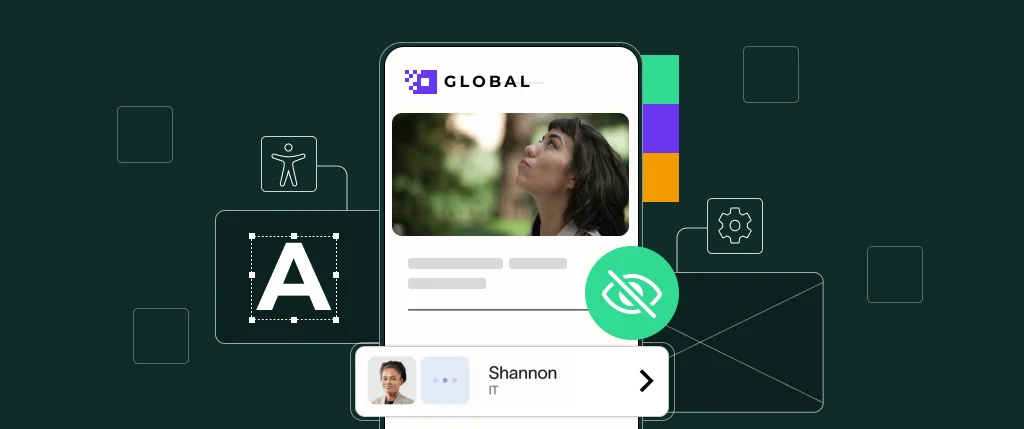Now that everything is digitally connected, anybody in the world can access a website.
But just because it can be found, that does not mean it is accessible: catering to a range of needs so that the website can be used by as many people as possible.
Accessibility is more of a design necessity than ever in web development. Sustainability and social governance concerns are guiding careful user experience (UX) considerations, with some regions hoping to introduce better regulations. Benefitting the end user’s interactivity with a site is just one plus-point for accessible design though; with more people able to search for the product, service and brand they’re looking for, it amplifies the probability of more customers and conversions.
Adhering to all
There’s a misconception that accessible features only apply to people with disabilities. While the World Health Organisation notes that one in six people have a disability, accessibility considers permanent, temporary and situational factors.
Visual, auditory and mobility disabilities need to be adhered to (for example blindness, arthritis, or hearing loss), but also cognitive and learning disabilities (dyslexia, memory loss), or those susceptible to seizures. Various daily situations can also limit the ability to access webpages: a broken arm or other injury, a noisy café where a visitor cannot speak or hear clearly, or an area with low bandwidth. Sites also need to take into account who will be likely be using them most: a website catering to a child’s educational tool should be fun and exciting but come across very differently to an easily understandable site that assists elderly people.
Ultimately, an accessible website is one that does not discriminate users of any age, disability status, gender, race or economic status, providing everyone a considered online experience with great functionality. And yes, that includes making sites responsive for mobile, too!
Are there rules?
While no ‘laws’ are specific to website accessibility, the matter foes concern equality laws. UK charity Scope has identified business considerations when it comes to accessibility as laws look to catch up. The UK government has also provided documentation to assist in line with Web Content Accessibility Guidelines (WCAG). WCAG comprises a worldwide initiative to standardise ways to make web content accessible across the board, hinging on four ‘POUR’ principles:
- Perceivable – Users need to ‘be aware’ of the interface and content that they will be consuming. This can include turning images into simple text descriptions, sounds or braille.
- Operable – A website should be navigable completely via a keyboard, without disruption, and without the need for add-ons like a mouse or a touchpad.
- Understandable – Utilising labels, buttons, instructions, disclaimers, and helpful messages in clear language so that everything is understood well.
- Robust – A site needs to be simple for assistive technologies to interpret, e.g. using HTML allowing them to parse code without visual references.
Firms can assess their level of accessibility through WCAG’s three tiers of conformance: Level A (minimum requirements), Level AA (acceptable compliance), and Level AAA (optimal accessibility).
An accessibility checklist
Alternative text
Using alternative text throughout metadata is a key ingredient to search engine optimisation for marketers and developers, allowing search engines to index web pages according to contextualised images. But alt text is a staple for improving accessibility too, descriptively outlining the content of images that can be read aloud by screen reader software.
Social media platforms allow users to up accessibility through using alt text – particularly useful for visual-themed applications such as Instagram.
Language
Translating full websites, pages, or even certain themes, forms and components, is a sure-fire way to reach more users across the globe. Hosting with WordPress provides a range of plugins for translation services. But copywriting language should also avoid localisms and slang to be understandable for all, particularly when instructing users (for example, to fill in a form easily).
Visualisation
Making fonts a readable size, or applying suitable colour contrast to make charts, images, buttons, and interactive elements easily visible, is a must. Another step is to allow web users to change contrasts and text sizes themselves through toggle modules. Headline hierarchies can be used to guide users to the parts of a webpage that suit them, doubly easy to find for SEO site crawlers. Any videos should include audio descriptions or transcriptions (with AI assistants flourishing in this space) and overtly flashy components should be removed to consider those with epilepsy or related conditions.
Navigation
‘Breadcrumbing’ is a keyboard-first way to allow users to go back to another stage of their website journey without having to click the browser’s ‘back’ button. Semantic HTML – which reinforces the meaning of web elements – also allow assistive technologies to understand webpage structures better and allows users to seamlessly move between page sections. Accessible Rich Internet Applications (ARIA) are also useful for contextualising UI features that doesn’t semantic HTML tags.
Where to head next
WebOps involves addressing any shortcoming in site performance and speed, looking for ways to optimise pages for better experiences. These UX audits should also consider accessibility against WCAG’s recommendations, while WAVE’s evaluation tools can help content authors and developers improve accessibility. By producing accessibility guidelines specific to an individual firm, it cements a blueprint for all content creators, editors and designers to live by as a website grows.
Accessibility is a great way to provide equal opportunities for everyone to reach your services. By improving brand loyalty through the consideration of individual needs, it can stand a business of any size in good stead while optimising the look, feel and navigability of their website. With a few small design tweaks, it’s easy to move forward with every end user’s interests always front-of-mind.