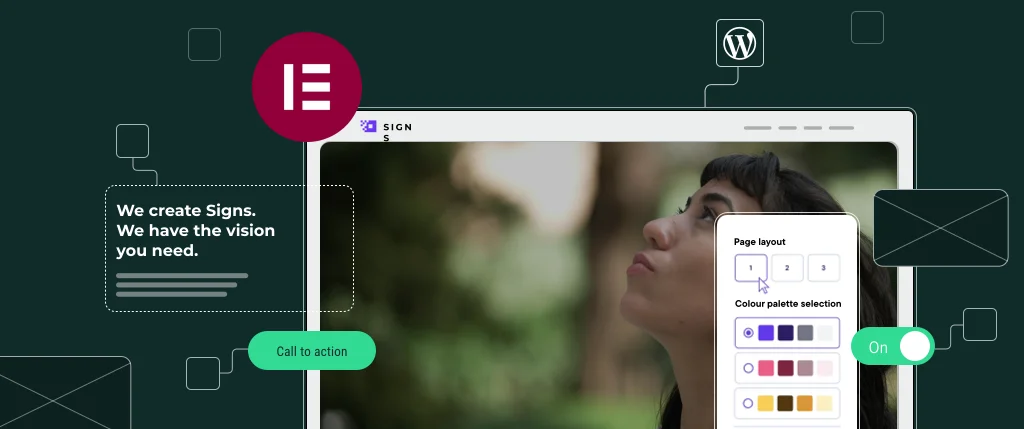Elementor’s smooth and simple drag-and-drop interface, its huge array of widgets set aside in a helpful library, and its ability to take brilliant web experiences from desktop to mobile to tablet are all reasons it’s a hit with agencies.
It’s fame as a simple and effective page builder goes without saying. But what about its extended capabilities? The whole platform is cut out to take next-level websites to yet another step above with these advanced features, particularly for agencies offering clients outstanding experiences.
Here are some select choices for why Elementor is a limitless option for WordPress users.
Theme Builder
A cornerstone of Elementor, but one of the most impressive features, is its Theme Builder. While theme templates can work well for users getting started with layouts and experimenting with which components work for them, placing more design options in the hands of the page builder means they can customise freely, without limits, including the ability to:
- Create custom headers and footers
- Design single post and archive templates
- Customise your 404 page and search results
More bespoke options (even for 404 pages here) enables agencies to unique offerings far from the crowd, and that consistently excellent brand experience can be applied across every page without ever touching a line of code.
Popup Builder
Popups are a fully interactive way to get a page visitor’s attention within seconds, intended to drive them towards their desired actions. It’s imperative to transfer a page browser to a potential customer. With Elementor’s own Popup Builder, you can:
- Design attractive modal popups, slide-ins, and exit-intent popups
- Target popups based on user behaviour and page conditions
- Integrate with popular email marketing services
Well-designed popups, as part of your web projects, can help clients achieve their conversion goals but also demonstrate measurable results within WordPress.
WooCommerce integration
ECommerce sites can rely on advanced design functionality to do a lot of the sales-y heavy lifting. Elementor’s WooCommerce integration allows you to design custom shopfront pages, product templates, and even checkout flows using the familiar Elementor interface, as well as:
- Customise product layouts and display related products
- Create persuasive product pages featuring reviews and star ratings
- Optimise the checkout process for better conversion rates
With these features, agencies can offer comprehensive and personalised eCommerce solutions, especially without having to hinge on multiple platforms and plugins to manage individual jobs.
Get ahead to make the most of Elementor
A bit of planning goes a long way in making it easy to implement these advanced features into WordPress for future agency projects, so consider the following tips.
- Invest in learning: explore Elementor’s documentation and/or participate in online forums and communities to deepen your understanding of its full range of capabilities.
- Develop a workflow: project manage how Elementor’s advanced features can add value at various stages of your projects, from initial design to final testing and deployment.
- Enterprise Design System (EDS): Create a library of reusable templates, components and design elements to ensure speedy workflows and all-important consistency across projects.
- Stay updated: New Elementor features get uploaded regularly, so keep an eye out for new updates that could benefit your page building success.
With versatility and collaborative tools, these advanced Elementor features open up the world of services to tackle the most complex of web development projects, and even deliver exception results.
Keen to hear more about getting the best out of Elementor for your WordPress experiences? Chat to a member of the SiteBox team.