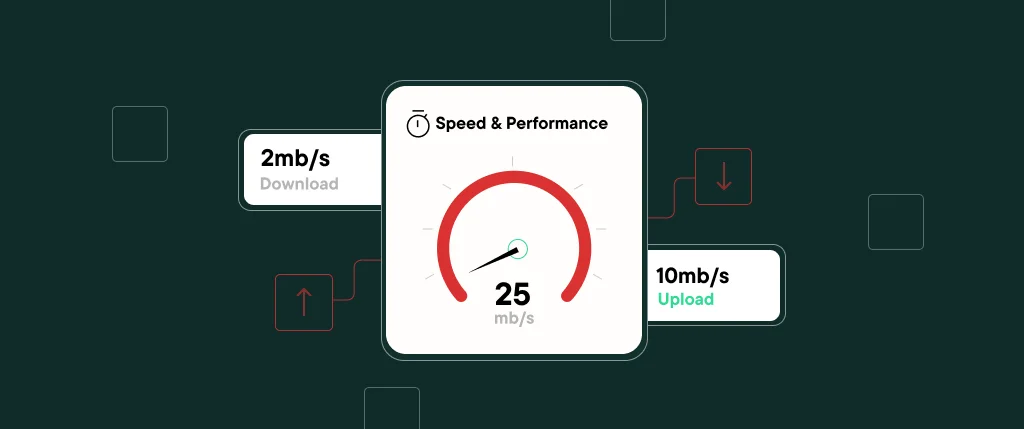Populating your website’s back-end with content is a standard. Business as usual.
Marketers and developers work in tandem to make every part of a website is streamlined, attractive, great for the user experience and well-combed with keywords to adhere to search engine optimisation (SEO) considerations.
But constantly filling a popular site with new images, text, code, meta-data, plugins and integrations produces many little speedbumps that can often go unnoticed. Here is what we find to be the most troublesome BAU practices that unwittingly kill your site performance.
Image size
We all want our website, or its accompanying blog, to be an attractive showcase of services and thought leadership to prospective users. Many utilise captivating, high-quality images to draw in the correct users, particularly for hero images. When those are large files, this can have a significantly negative affect on how quickly a page loads. The browser has to respond to how much is appropriate page space, causing screen delay.
Cropping the image, reducing the white space surrounding the image, or optimising its load time by compress the size of the file, is good practice to make sure that the picture will not halt loading speed, while still being a relevant sight for the visitor and making their experience of that particular page valuable.
Media libraries
Like a hoarded comic book collection, a media library is a mass of images that take up a large amount of storage and are the ultimate silent killers of site performance. Many images can get uploaded that are the wrong size, but often remain undeleted and lying dormant in a media library that become part repository, part bin of unwanted media. A well-curated library will only keep media that is in-use, without compromising the overall look, feel and speed of the existing website.
Broken links
Many websites fall foul of forgetting to update hyperlinks to pages that no longer exist. When a user gets led to a 404, it negatively affects the perception of a website’s upkeep, and it can seriously harm SEO and webpage ranking.
By completing a simple website audit, you can find status codes for links used throughout the website and edit or delete as appropriate.
Gravatar
Blog users in WordPress will be familiar with Gravatar. It is a useful tool to display the author of a post from your pool of contributors, as well as audience engagement by allowing comments.
However, images need to be pulled through, and if comment sections are lengthy this has a serious detriment on page loading speed. There are solutions, such as compressing image files, caching images, deleting unwanted comments, or even deleting Gravatar altogether.
Caching
Caching is one simple way to super-charge up your website loading speed, as well as user experience. By saving images and code, when a visitor comes to your page once again, these files are regenerated quickly, rather than having to be pulled-through from scratch again and again.
However, caching is not just a magic genie that happens out of your control, and without managing it properly the site speed and user experience is hampered. Using WordPress, the world’s leading caching plugin is WP Rocket. It’s packed with loads of useful features alongside caching, including lazy loading (only calling on non-critical components when needed), content delivery network (CDN) integrations and organisational tools, with the ability to remove unused CSS which may slow loading time further.
Code
On that subject, code is the fabric of all web-building for layout, text, colours etc. But without a watchful eye on the code it can become convoluted or outdated. Not only will that bring performance levels down, it also poses some security concerns as old code can be exploited by cyber criminals to instal malware.
Writing with HTML and CSS are basics to developers and some marketers, but any outdated language will drag site speed as the browser is having to receive invalid data. Any code that is not suitable to W3C standards will not do – but can be checked using this tool.
When utilising plugins, sneaky unwanted code that be inserted into your website without you knowing, slowing its speed. Periodic checks to optimise code can, in turn, optimise your page performance.
Excessive plugins
Plugins are useful when working in a CMS. There are tools for image compression, SEO analysis, and social media integrations to share your content without too much hassle.
Then again, once you get down the rabbit hole of installing all of these plugins, your whole backend becomes a victim of plugin bloat, eating up space and the running speed of your website. Having a repository of useful plugins is a bread-and-butter way to improve your functionality, but only when they are useful. If they’re unnecessary, consider a spring clean.
BAU can always be changed for the good
These are all small components by themselves, but as a sum of their parts can have a distinct effect on your website’s look and feel, and how pleasurable it is to scroll through.
Site performance improvements all come about from running some simple diagnostics and acting accordingly to the reports. GTmetrix is a great tool to establish where some speed killers lie.
Every file, image, code, plugin has to exist somewhere, and that’s on a hosting platform. Some cheaper alternatives will offer shared hosting, which this will only slow down a site as it is tries to drag data from one central server to many other servers across the world.
A well-hosted platform with trusted developer team advise is essential to best improve the way that you run business as usual on your website. It’ll put control back in your hands, improving how efficiently the website runs and acts a valuable user experience to visitors.
To find out more about hosting on WordPress with SiteBox, feel free to reach out to our team.