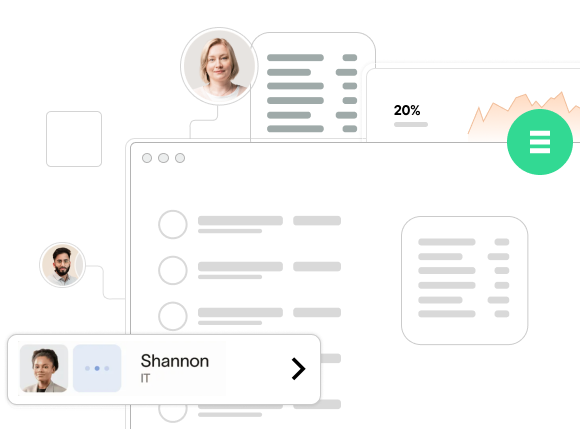Imagine this: you run an online store, and suddenly, your website goes offline. Customers can’t make purchases, your search rankings take a hit, and your business suffers. This is the costly reality of website downtime.
For WordPress users, downtime isn’t just an inconvenience—it can lead to lost revenue, poor user experience, and even security risks. Whether you manage a small blog or an eCommerce site, ensuring maximum uptime is crucial. In this guide, we’ll explore the true cost of downtime and how to prevent it effectively.
What Is Website Downtime?
Website downtime refers to the period when a website is inaccessible to users. It can be categorized into:
- Planned Downtime: Scheduled maintenance by your hosting provider.
- Unplanned Downtime: Unexpected outages caused by server failures, cyberattacks, or technical issues.
Common Causes of Website Downtime
- Server Issues – If your hosting provider experiences technical failures, your website could go offline.
- DDoS Attacks – Cybercriminals can flood your site with traffic, overwhelming the server and causing crashes.
- Plugin Conflicts – Incompatible or outdated plugins can break your WordPress site.
- Traffic Overload – Sudden spikes in visitors can overload the server, leading to downtime.
- Expired Domain or SSL Certificate – Forgetting to renew your domain or SSL can make your site inaccessible.
The True Cost of Website Downtime
1. Loss of Revenue
For eCommerce businesses, every minute of downtime equals lost sales. Consider this:
- If your site generates $1,000 per hour, just one hour of downtime could cost you $1,000 in lost revenue.
- Major companies lose millions during extended outages.
2. Negative Impact on SEO
Search engines like Google prioritize reliable websites. Frequent downtime can:
- Lower your search rankings.
- Reduce your website’s crawl rate.
- Lead to deindexing in extreme cases.
3. Decline in User Experience and Trust
If visitors encounter an error page, they are less likely to return. A slow or frequently down website damages your credibility and increases bounce rates.
How to Prevent Downtime
1. Choose a Reliable Hosting Provider
Your hosting provider plays a significant role in uptime. Look for:
- 99.9% uptime guarantee.
- Scalable resources to handle traffic spikes.
- Managed WordPress hosting for expert support.
2. Implement Uptime Monitoring Tools
Monitoring tools notify you the moment your site goes down:
- UptimeRobot – Free tool for real-time alerts.
- Pingdom – Monitors performance and uptime.
- Jetpack for WordPress – Built-in monitoring for WordPress sites.
3. Perform Regular Maintenance and Backups
Routine maintenance reduces the risk of unexpected failures:
- Update WordPress core, themes, and plugins.
- Check for broken links and errors.
- Schedule automated backups with tools like UpdraftPlus or VaultPress.
4. Use a Content Delivery Network (CDN)
CDNs distribute website content across multiple servers, reducing the impact of downtime. Popular CDNs include:
- Cloudflare – Free DDoS protection and performance optimization.
- Amazon CloudFront – Enterprise-level CDN for high-traffic sites.
Best Practices for WordPress Users
1. Keep WordPress Updated
Outdated software is a security risk. Always update:
- WordPress core.
- Plugins and themes.
- PHP version (via hosting settings).
2. Secure Your Website Against Attacks
Downtime caused by cyberattacks can be prevented with:
- DDoS protection (Cloudflare, Sucuri).
- Firewalls (Wordfence, Sucuri).
- Two-factor authentication (2FA) for admin logins.
3. Optimize Website Performance
A well-optimized site is less prone to crashes. Best practices include:
- Enabling caching (WP Rocket, W3 Total Cache).
- Reducing image sizes (ShortPixel, Smush).
- Using lightweight themes (GeneratePress, Astra).
Conclusion
Website downtime is more than just a temporary inconvenience—it’s a costly issue that can impact revenue, SEO, and customer trust. For WordPress users, proactive measures like choosing a reliable host, monitoring uptime, and securing your site are essential.
By implementing the strategies outlined in this guide, you can minimize downtime and ensure a seamless experience for your visitors.