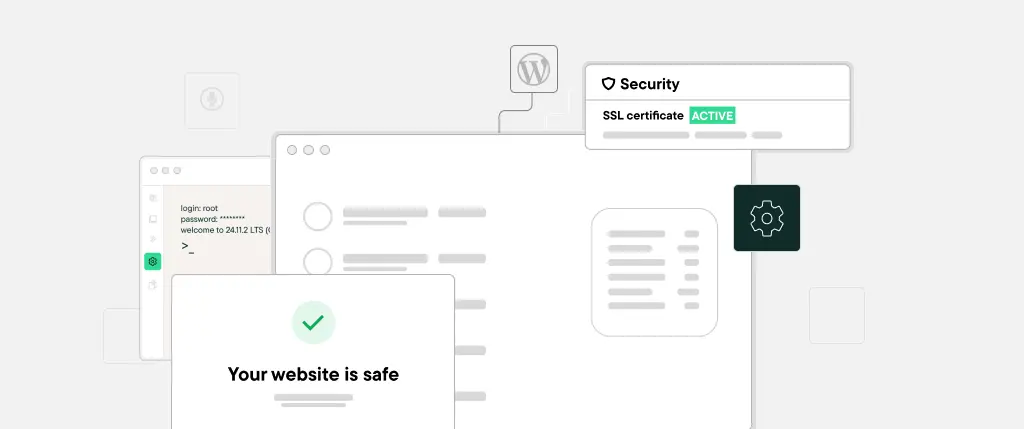When it comes to building and managing a WordPress website, one of the most crucial decisions you’ll make is choosing the right web hosting plan. The right hosting can ensure your site loads quickly, stays secure, and handles traffic smoothly. In this guide, we’ll walk you through everything you need to know about web hosting for WordPress, from the basics to advanced topics, helping you make an informed choice for your website’s needs.
What Is Web Hosting?
At its core, web hosting is a service that allows individuals and organizations to post their websites on the internet. When you sign up for a hosting plan, you’re renting space on a server where your website’s files (such as HTML, CSS, JavaScript, images, and WordPress files) are stored.
Types of Hosting Plans
There are several hosting options available, each suited to different needs. Here’s a breakdown of the most common ones:
- Shared Hosting: This is the most affordable option, where multiple websites share the same server resources. While it’s cost-effective, performance can suffer if other sites on the server experience high traffic.
- VPS Hosting: Virtual Private Server hosting offers more control and better performance than shared hosting. You get a dedicated portion of a server’s resources, making it ideal for growing WordPress sites that need more flexibility.
- Dedicated Hosting: With dedicated hosting, you get an entire server to yourself, offering maximum control, performance, and security. This is suitable for large, high-traffic websites.
- Cloud Hosting: Cloud hosting offers scalability and flexibility, as your website’s resources are spread across multiple servers. It’s ideal for websites that experience fluctuating traffic.
Understanding Key Hosting Terms
- Bandwidth: This refers to the amount of data transferred between your website and its visitors. More bandwidth is essential for websites with high traffic.
- Storage: The amount of disk space allocated for your website’s files. WordPress sites with many images, videos, or plugins will need more storage.
- Uptime: This is the percentage of time that your hosting provider’s servers are online and accessible. Aim for a hosting service with at least 99.9% uptime.
Managed vs. Unmanaged Hosting
- Managed Hosting: This type of hosting includes server management and maintenance handled by the hosting provider. It’s a great choice for WordPress beginners who prefer not to worry about technical issues.
- Unmanaged Hosting: Here, you’re responsible for managing and configuring the server. While it gives you more control, it requires more technical expertise.
Security and WordPress Hosting
Security is a major concern for any website. When selecting a hosting provider for WordPress, ensure they offer security features such as:
- SSL Certificates: These encrypt data exchanged between your website and its visitors, ensuring secure transactions.
- Regular Backups: Hosting providers should offer automated backups to protect your site in case of a disaster.
Scalability and Performance
Choosing a hosting plan that can grow with your site is essential. As your WordPress site gains traffic, you might need to upgrade your hosting. Look for providers that allow easy scalability, such as those offering cloud hosting or VPS options.
WordPress-Specific Hosting Needs
When choosing a hosting plan for WordPress, certain features can make a significant difference in performance:
- Optimized PHP Versions: WordPress works best with newer versions of PHP, so choose a host that offers the latest stable versions.
- Database Support: WordPress uses MySQL or MariaDB databases to store your content. Ensure your host provides solid database support and performance.
- Caching: Proper caching improves site speed by storing static versions of your pages. Many WordPress hosts offer built-in caching to optimize performance.
- Content Delivery Network (CDN): A CDN can distribute your content across multiple servers worldwide, speeding up load times for global audiences.
Selecting the Best Hosting Provider
- Research and Reviews: Look for hosts with positive reviews and a strong track record with WordPress websites.
- Customer Support: Opt for a hosting provider with 24/7 support, especially if you’re new to WordPress.
Monitoring Site Performance
Use tools like Google PageSpeed Insights to monitor your website’s loading time. Hosting providers with optimized servers for WordPress can significantly improve your website’s performance.
Security Considerations
Make sure your hosting plan includes SSL certificates, DDoS protection, and a robust firewall. A secure hosting environment is essential to prevent hacks and ensure your visitors’ data remains safe.
Backup Strategies
Always ensure your hosting provider offers automated backups. Regular backups are vital to restore your site in case of accidental data loss or security breaches.
Conclusion
Choosing the right web hosting plan for your WordPress site is crucial for your site’s performance, security, and scalability. From shared hosting for small blogs to dedicated servers for high-traffic businesses, the right plan depends on your needs and growth potential. Always opt for a provider that offers excellent support, security, and flexibility. As you grow, consider upgrading to more advanced hosting options to ensure your site continues to perform optimally.