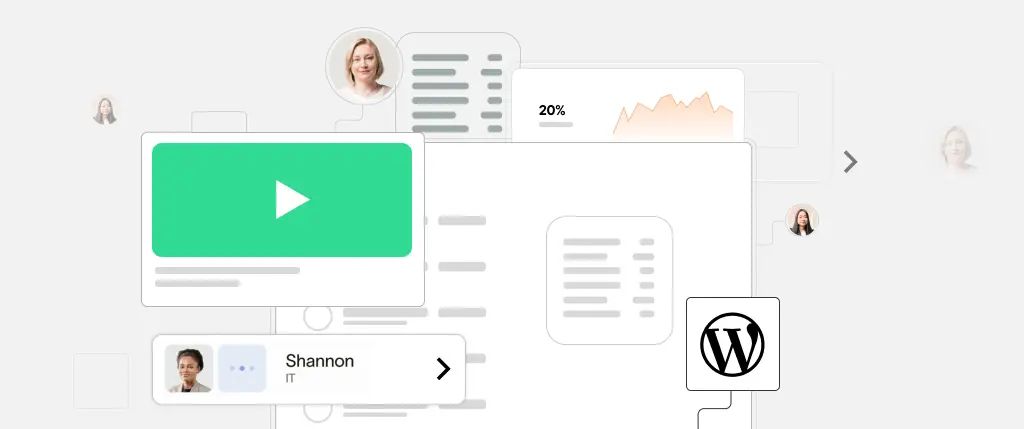1. Develop Comprehensive Custom Documentation
Tailored documentation serves as a valuable resource for clients, enabling them to navigate and manage their specific WordPress setup confidently.
- Create Step-by-Step Guides: Utilize tools like Documentor to develop detailed manuals that address the unique configurations and functionalities of the client’s website. This personalized approach ensures relevance and clarity.
- Include Visual Aids: Incorporate screenshots and diagrams to enhance understanding, making complex processes more accessible.
2. Produce Engaging Video Tutorials
Visual content can significantly enhance the learning experience, catering to clients who prefer auditory and visual instruction over text-based materials.
- Screen Recording Walkthroughs: Use screen recording software to create tutorials that guide clients through essential features and common tasks. This method provides a clear, real-time demonstration of processes.
- Focus on Key Functionalities: Develop videos that cover critical aspects such as content updates, plugin management, and troubleshooting common issues.
3. Implement On-Demand Support Systems
Accessible support mechanisms ensure clients receive timely assistance, enhancing their confidence in managing their websites.
- Support Ticket Systems: Establish a structured system where clients can submit queries, allowing for organized tracking and prompt responses.
- Live Chat Solutions: Integrate chat functionalities for real-time support, offering immediate assistance for urgent issues.
- Knowledge Bases: Develop a repository of frequently asked questions and troubleshooting guides that clients can consult independently.
4. Simplify the WordPress Dashboard
Customizing the WordPress admin area to align with the client’s needs can reduce confusion and potential errors.
- Remove Unnecessary Menu Items: Streamline the dashboard by eliminating irrelevant options, focusing the client’s attention on essential functionalities.
- Use User Role Editor Plugins: Define user roles and capabilities to restrict access to critical settings, minimizing the risk of inadvertent changes.
5. Schedule Interactive Training Sessions
Personalized training sessions provide clients with hands-on experience, reinforcing their ability to manage their websites effectively.
- One-on-One or Group Workshops: Conduct sessions that cater to the client’s proficiency level, ensuring the training is neither overwhelming nor too basic.
- Hands-On Practice: Encourage clients to perform tasks during the training to build confidence and competence.
- Provide Recordings: Offer recordings of training sessions for clients to reference later, reinforcing their learning.
6. Utilize Feedback for Continuous Improvement
Regularly seeking client feedback on training materials and support services allows agencies to refine their training programs.
- Surveys and Questionnaires: Collect client opinions on the effectiveness of the training and areas needing improvement.
- Monitor Support Requests: Analyze common support queries to identify topics that may require more comprehensive training materials.
Key Takeaways / Actions for Digital Agency Owners
- Develop tailored documentation to empower clients to manage their sites.
- Provide video tutorials for accessible, reusable training resources.
- Set up scalable support systems to handle client needs efficiently.