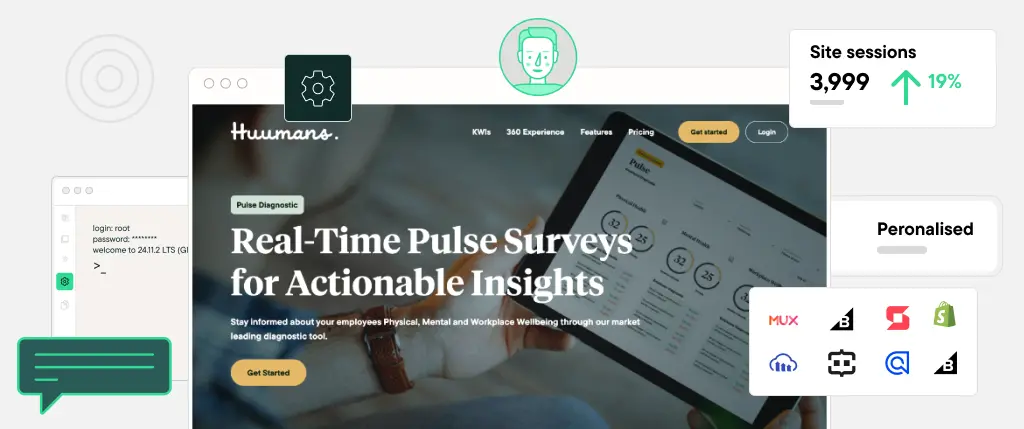This post will show you practical, effective strategies to implement personalization and make your website more dynamic and user-centric.
Why Personalization Matters in WordPress
- Increases Engagement – Users interact more with content that resonates with their interests.
- Boosts Conversions – Personalized CTAs perform 202% better than generic ones.
- Reduces Bounce Rate – Visitors stay longer when the content feels relevant.
- Enhances User Experience – Tailored content creates a sense of exclusivity and connection.
Studies show that 91% of consumers are more likely to shop with brands that recognize and provide relevant offers. That means if your website isn’t personalized, you’re leaving engagement and revenue on the table.
Top Personalization Strategies for WordPress
Dynamic Content for Different Users
Dynamic content adapts based on visitor behavior, location, or demographics. Instead of showing static pages, your WordPress site can deliver customized experiences in real time.
How to implement:
- Use If-So Dynamic Content or Logic Hop to change headings, images, and text based on user attributes.
- With Elementor Pro, set up conditional visibility for widgets to show different content based on user roles.
- Display returning user greetings and recommendations based on past visits.
🔹 Example: An online fitness coaching website greets logged-in users with “Welcome back, [First Name]!” and suggests customized workout plans based on past interactions.
Personalized Product & Content Recommendations
Displaying tailored product or content recommendations can increase engagement and sales by making the browsing experience more relevant.
How to implement:
- Use WooCommerce Personalized Recommendations to suggest products based on user purchase history.
- Use AI-driven plugins like RecoMind or Recommendation Engine to dynamically show blog posts, guides, or products.
- Implement “Similar Reads” sections under blog posts to keep visitors engaged.
🔹 Example: An eCommerce fashion store suggests outfits based on what a visitor recently browsed, increasing sales by 25%.
Behavior-Triggered Popups & Emails
Using behavior-based triggers ensures that you only show popups, messages, and emails that truly matter to the user instead of annoying them with generic promotions.
How to implement:
- Use OptinMonster or ConvertBox to trigger popups based on scroll depth, time on page, or exit intent.
- Set up cart abandonment emails with tools like Mailchimp, Klaviyo, or ActiveCampaign to re-engage potential customers.
- Offer personalized discounts to users who return after a long absence.
🔹 Example: An online course platform offers a 20% discount popup when a visitor spends more than 3 minutes on a course page but hasn’t signed up yet.
Geo-Targeted Content & Localized Experiences
If your audience is spread across different locations, why show them the same generic content?
Instead, tailor it based on where they’re visiting from to increase engagement.
How to implement:
- Use Geotargeting WP to display location-specific offers, language translations, or region-based services.
- Implement country-based pricing & currency switchers with WooCommerce plugins.
- Show weather-based promotions (e.g., promoting winter jackets for visitors in colder locations).
🔹 Example: A global travel agency adjusts homepage deals based on the visitor’s country, increasing conversion rates by 35%.
Customizing WordPress Dashboards for Users
If your WordPress site has multiple users (e.g., membership sites, e-learning platforms, or client dashboards), personalization inside the WordPress admin panel can improve usability and engagement.
How to implement:
- Use Adminimize or WP User Frontend to customize dashboards based on user roles.
- Hide unnecessary menu items for non-admin users to create a clutter-free experience.
- Display user-specific messages, progress tracking, or quick links to frequently used features.
🔹 Example: A membership-based learning site creates a custom dashboard for students showing:
📌 Courses they’re enrolled in
📌 Progress tracking
📌 Recommended next lessons
Best Plugins for WordPress Personalization
- If-So Dynamic Content – Change content based on user behavior, location, or device.
- Logic Hop – AI-powered content personalization for WordPress.
- OptinMonster – Smart popups and lead capture forms with behavior targeting.
- WooCommerce Recommendations – Personalized product suggestions.
- Geotargeting WP – Localized content based on visitor location.
- ActiveCampaign – Advanced email marketing automation with personalization.
Measuring & Optimizing Personalization Efforts
Tracking personalization efforts is key to ensuring you’re providing value. Here’s how:
📊 Monitor Engagement Metrics – Use Google Analytics, Hotjar, or Crazy Egg to track time on page, bounce rates, and conversions.
📊 A/B Testing – Test personalized vs. generic content using Google Optimize or Nelio A/B Testing.
📊 User Feedback – Conduct surveys or use tools like Qualaroo to gather insights on user experience.
Final Thoughts: Personalization is the Future of WordPress
With the right tools and strategies, WordPress can deliver highly personalized experiences that engage visitors, improve user satisfaction, and drive conversions.
Key Takeaways:
- Dynamic content adjusts in real time to user behavior.
- Personalized product/content recommendations boost retention.
- Smart popups & emails recover lost conversions.
- Geo-targeting delivers location-based relevance.
- Custom dashboards enhance user experiences.
By leveraging personalization, WordPress site owners can move beyond static experiences and create a truly interactive and engaging platform for their users.