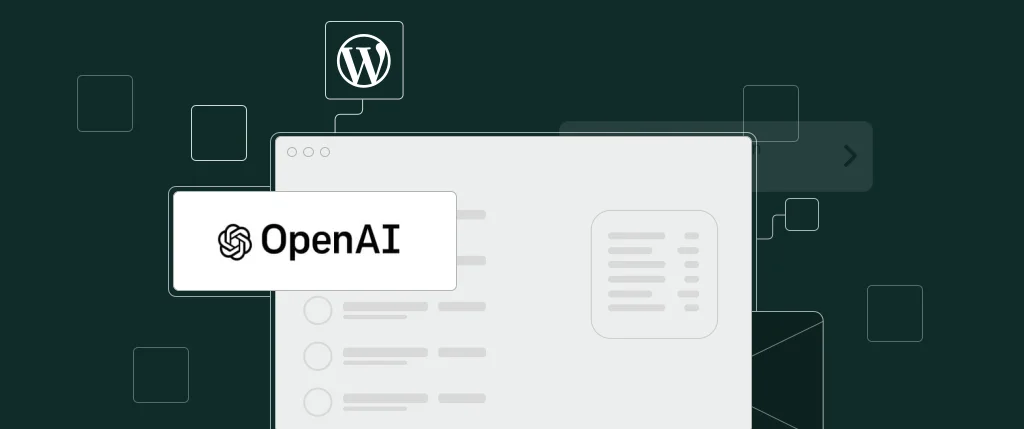Beyond the buzzword, artificial intelligence is acting as a nifty tool underlining a full transformation in the world of web development.
Where site speed optimisation and performance are concerned, manual operational tasks have traditional burdened developers and content creators with inefficiencies. Time is of the essence for agencies and client-side teams to build and maintain robust, performant and great-looking web experiences. This is where AI’s simplified approach comes in…
AI’s impressive rise
AI is an undeniable phrase, by the water cooler or online, mostly due to how far it has come in recent years. For the WordPress crowd, it’s the practical impact that AI has had that counts. With the advent of sophisticated AI plugins and tools, WordPress users are starting to use advanced machine learning (perhaps without being full aware of doing so!) to optimise their websites like never before. As well as to streamline workflows by automating repetitive costly tasks, WebOps can find AI as a valuable helper in improving overall site performance, too. How?
A key area bolstered by AI is site speed and performance, through a suite of AI-based WordPress plugins that can automatically cut loading times and reduce page weight to improve the user experience while boosting SEO. These tools are intelligent in their ability to analyse website content, images, and code in-real, then relay areas for improvement for agencies to apply better WebOps practices.
Some popular optimisation tools include:
- WP Rocket is an all-in-one caching and optimisation plugin that uses AI to automatically put best practices for site speed in motion, including lazy loading and code or markup minification.
- Smush leverages AI to compress images without compromising their quality, reducing ‘page weight’.
- NitroPack is an AI-driven performance optimisation platform with a full set of tools to assist caching, image optimisation, and CDN integration.
Of course, the knock effects of such small integrations are huge, as faster, performant web experience lead to better user engagement (or conversions!), and better rankings in the most used search engines.
Simplifying WebOps workflows with AI
Lower manual repetition and focus on high-value activities: that’s the ideal solution for agency teams collaborating to improve their site’s operational capacity. Luckily AI can perform this juggle act in various ways.
Automated testing
With AI-powered testing tools automatically scanning your WordPress site for potential issues, such as broken links, compatibility problems, and security vulnerabilities, developers can identify and resolve issues to hand rapidly.
Intelligent code optimisation
Analysing WordPress theme and plugin code to identify inefficiencies, suggest improvements, and automatically apply best practices is far easier driven by AI, in turn helping developers write cleaner, more efficient code that’s easier to maintain.
Predictive maintenance
AI is a soothsayer: using machine learning algorithms, AI tools can predict potential issues before they occur, alerting WebOps teams in advance to proactively address problems and prevent downtime.
Can AI make my WordPress site more secure?
It can! AI is playing an increasingly important role in fortifying sites against potential threats, where such plugins as those given below can monitor sites in the background to detect and block malicious traffic and brute-force attacks:
- Wordfence uses AI to continuously scan your site for potential threats, block malicious traffic, and provide real-time alerts.
- Sucuri‘s AI-powered security platform offers malware scanning, firewall protection, and DDoS mitigation, to keep a WordPress site secure.
- iThemes Security uses AI-driven threat detection and automated security hardening, to protect WordPress sites against evolving security risks.
An AI roadmap for WordPress teams
AI’s impact on the WordPress ecosystem is only set to grow stronger, and embracing the technology’s tools and integrations can help agencies stay ahead of the curve. By identifying inefficient workflows, or whether performance and security alerts can be bettered, the wide range of AI tools are able to be integrated straight into your WedOps WordPress workflow.
The use of AI tools may require some experimentation to see what works best for different site instances, and it requires some continuous monitoring of the AI-powered site to see if it’s data-led decisions are in fact helping your setup become more optimised over time. But when it does, it ensures a user experience well equipped to face a technologically advanced future!
Enjoy exploring the exciting world of AI, and feel free to talk to SiteBox experts to learn more about driving WebOps efficiency in WordPress.