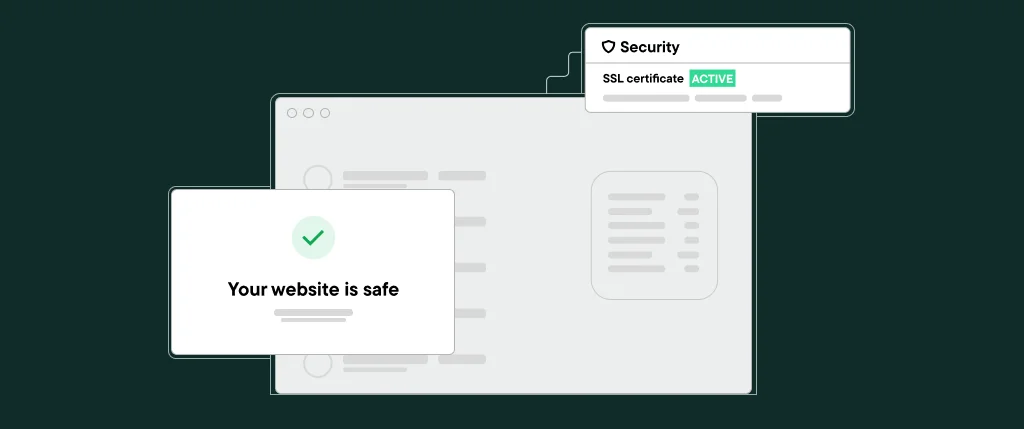There’s a reason why WordPress powers almost half of the web.
The platform is easy to use and affordable. With countless plugins and capabilities to make any enterprise’s work easier, it’s a no-brainer one-stop-shop.
But no website is foolproof. While a successful platform on its own, security concerns remain a headache. Out of date code, plugins or infrastructure – across multiple applications and logins – can be prone to attacks.
Here’s how a content-hosting WordPress platform can remain steadfast in safety and steer clear of potential breaches.
The importance of multi-factor authentication
One trap that businesses can fall into within the WordPress platform is data sharing across multiple applications.
Where larger-scale enterprises are concerned, with a wide range of applications making up their data infrastructure, floodgates can open up for potential security breaches. Important information could be used multiple times by various users without being properly authorised.
Each application must have its own contained, unique authentication process. A one-stage approval process – a saved password, for instance – may not suffice. Multi-factor authentication has become essential. Logins are layered using inter-connected mobile apps and personal identification can be cross-referenced using PIN numbers or through biometric authentication – fingerprints or facial recognition.
A secure WordPress platform can support these multiple levels of permissions to approve users’ credentials, lowering the risk behind data sharing.
Backing up data
Data encryption is paramount. It allows information between a site user and the site itself to remain protected, only accessed using the correct encryption key. A Secure Sockets Layer (SSL) certificate achieves data encryption, granted by WordPress to all hosted domains through the platform.
All websites can glitch, all code can have errors. When this happens, it’s essential for the platform to keep a backlog of files and code to restore itself. Manual backup (copying files to the cloud or a hard-drive) takes a lot of time and workload. A well hosted platform can offer automated hourly or weekly backups to ensure consistency whenever updating WordPress or installing plugins.
On the theme of plugins
A perk of WordPress is its capability for users to employ a range of plugins. Certain examples can assist with security measures (including the backing up of databases). But they can also pose potential risks if they are out of date or from untrustworthy sources.
In which case, a great WordPress platform provider has to make sure that not only the platform-level of code is kept up to date, but also that any external plugin software is maintained and vetted to avoid any breaches. Providers can go one step further by working with software engineers to establish an effective workflow for managing code implementations and changes.
The appearance and every day functionality of a WordPress-hosted website can be managed by custom code and themes inside the builder. These components also require regular maintenance. If outdated they are vulnerable to exploitation.
Further measures
This all seems to be extremely granular – from the core platform down to its building blocks – but it’s important to keep a holistic view and plan ahead. A hosting platform must install firewalls, regularly monitor web traffic and set up notifications to immediately flag suspicious activity before it affects the business from the inside.
Multiple security certifications exist out there. Due diligence is carried out by third parties, and a provider should conduct regular and thorough checks using these services so that its network security for hosting WordPress websites is approved.
To conclude…
Businesses need essential engines such as WordPress – the platform’s security should never be considered an afterthought. The thorough and regular processes outlined above must remain front-of-mind to host content without fear of malicious attacks.
Through a trusted provider such as SiteBox, you can rest easy that necessary protocols for your WordPress platform are met and exceeded, so you can continue to use it to the best of your advantage, safely and securely.